Create event with multiple offers
It is possible to create multiple offers for an event. This can be useful, for example, if you wish to have a different ticket price for the same tickets of an event or the event is offered in multiple languages.
On the Events page, click the event for which you wish to create multiple offers. Thereafter, in the tab Offers, click Create in the top-right corner.
Note that the created offer is a copy of the parent event, which is in the draft mode.
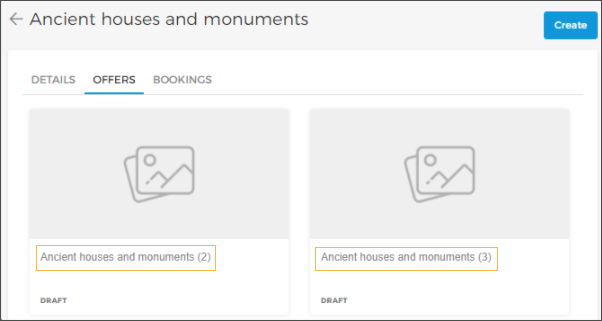
To edit the offer details, click on the newly created offer. You will be navigated to the Enviso Sales app to edit the offer and activate it.
The subsequently created events will use the overarching capacity of the main event.