How to set up mPOS
Setting up the mPOS application is a one-time procedure.
Procedure:
Install a compatible web service (WSDL) on the server.
Place the configuration file on the client's server in which the database is installed.
Click dbo.Applications.
In dbo.Applications, create mPOS app and generate its ID if not available.
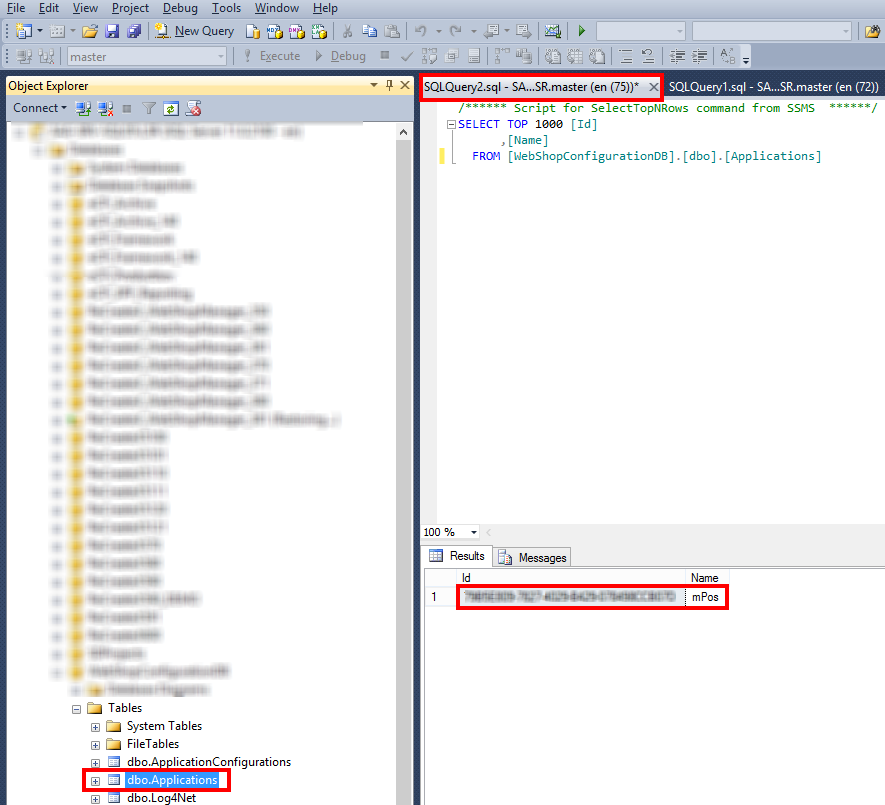
Click dbo.ApplicationConfigurations.
Map the App ID with Shop ID and paste the config file data.
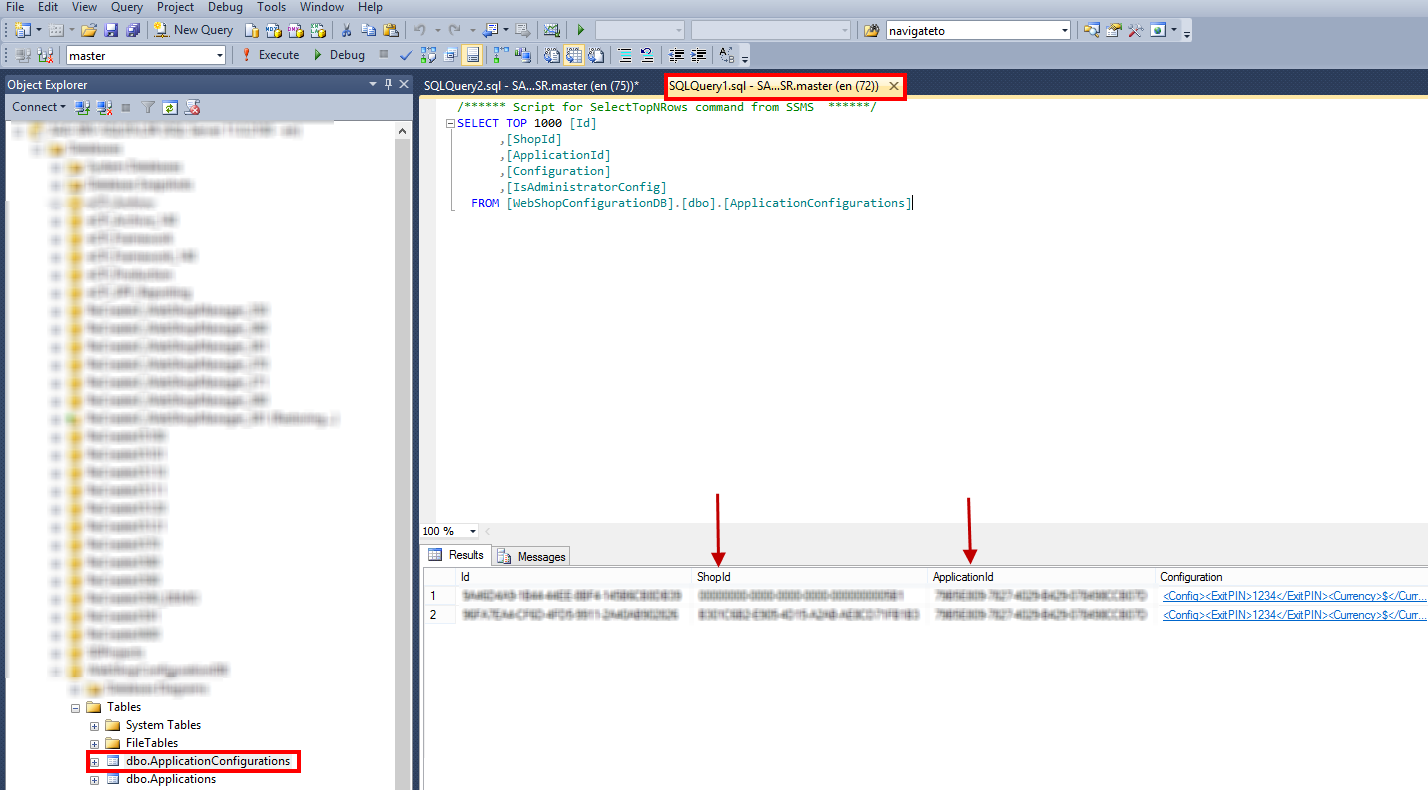
Go to app_data > mPOS > Translations.
Place the Resource file of each language in their respective folder:
~/App_data/mPos/Translations/EN
~/App_data/mPos/Translations/FR
~/App_data/mPos/Translations/NL
Note
'~' represents the root folder of IIS web service application.
Install Printing Service on the server and configure the printing methods (see Configuring printing methods).
For a description on each of the configuration parameters, see Configuration file parameters.