Add translation
On the Edit offer page, it is possible to add translations for the offer details and ticket name.
If you have not configured the translation languages, you will have the option to Configure languages on the Edit offer page. Clicking on Configure languages will navigate you to Enviso Admin. Depending on your access permissions, you will be able to configure translation languages on Envso Admin.
In case you have already configured the translation languages, you will be able to add translation strings for the configured languages.
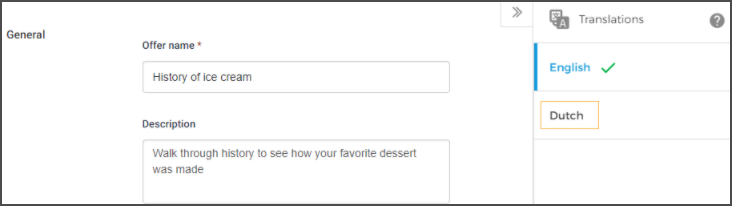
Note that the English string appears as hint text while adding translations.
Once you have saved translations for all the text fields for the section Offer details and Tickets, a tick will appear next to the translation language in the right panel.
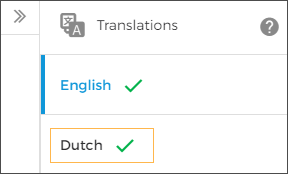 |