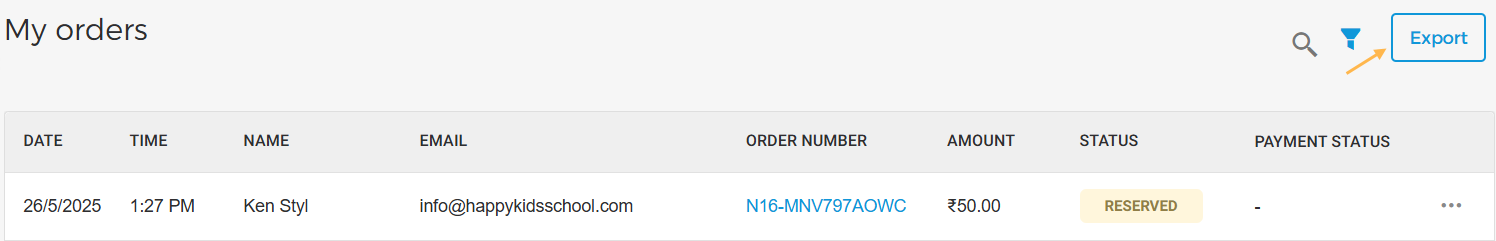Managing orders
On the page My orders, it is possible to consult and manage orders that are placed using the Offers shop as well as the Reselling API.
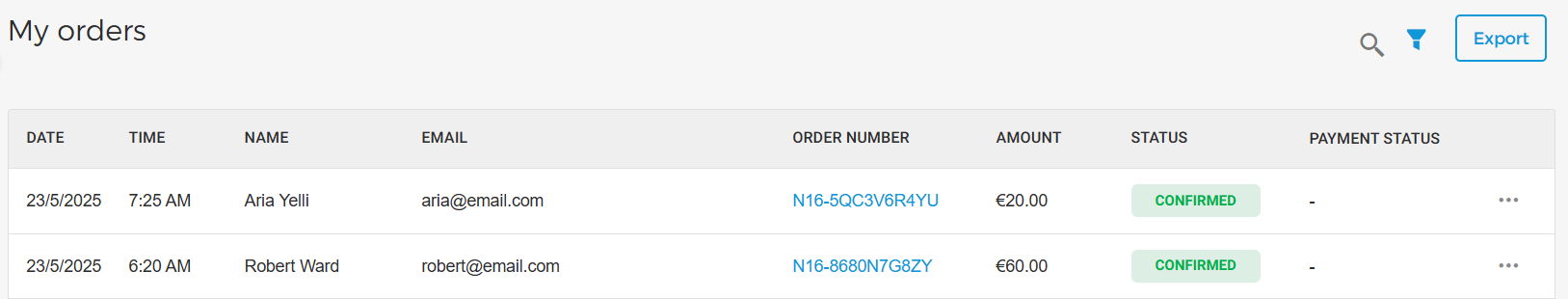
To view details of an order, click on the expand icon of that order.
Search and filter orders
You can search orders by name, email, or order number.
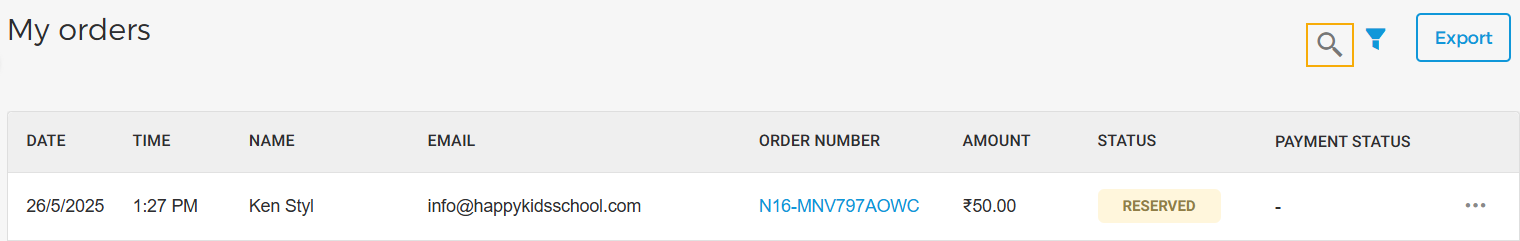
It is possible to filter orders by the last 30 days period or a custom duration of a maximum of 1 year. You can also filter orders by their status - Reserved, Confirmed and Cancelled.
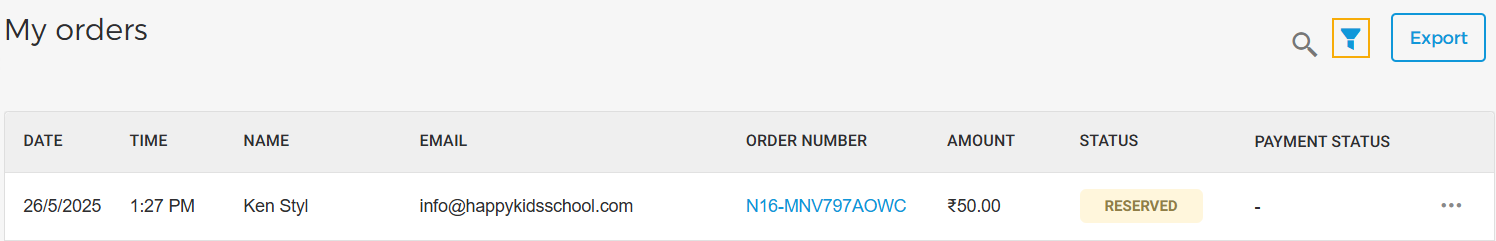
Consult an order and export passes
Click on an order to consult it details. The order details are divided into multiple tabs.
Order
This tab displays order details such as the ordered offers, products, order amount, any fees or discounts applied, and more. For a confirmed order, you can also view the pass barcodes (if the pass quantity is less than 100) and export passes.
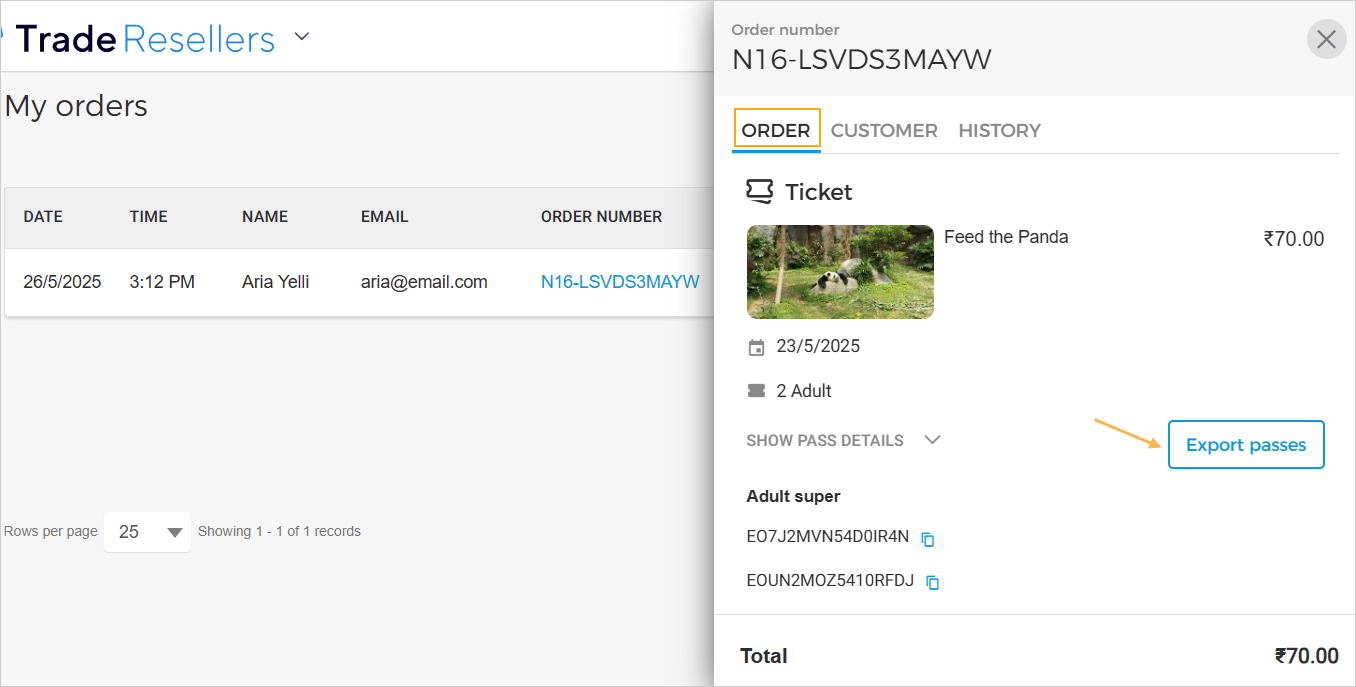 |
Customer
This tab displays the customer details provided at the time of checkout.
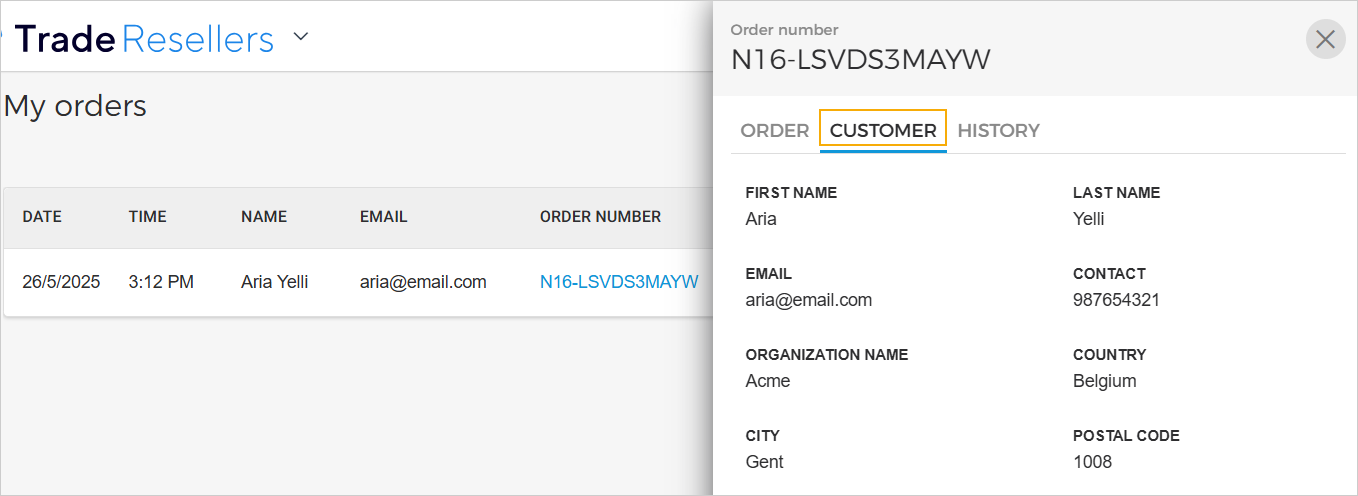 |
History
This tab appears only when the order has been partially cancelled. It displays the details of the partial cancellation.
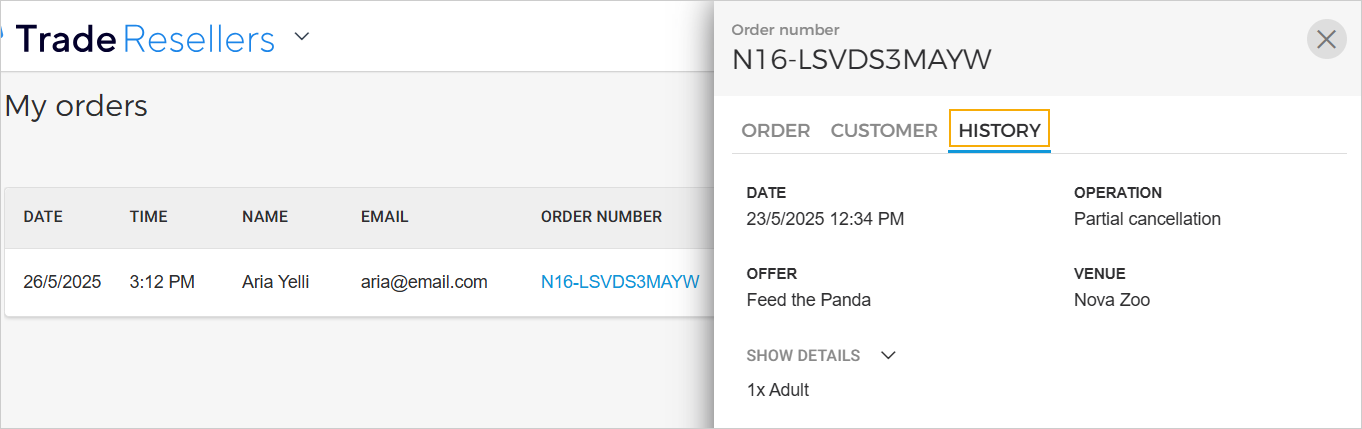 |
Manage a reserved order
When an order is in the reserved status, you can update the product quantity, confirm the order to cancel the complete order. See more Reserved orders
Cancell order/passes
For a reserved order, you can cancel the complete order. For a confirmed order, you also have the option to cancel it partially.
Export order
You can download the order list using the Export button in the top-right corner of the My orders page. For more information, refer to Export orders.