Send partnership request
From the list of searched partners (see Discover partner), select a venue you want to establish a partnership with.
You will be redirected to the venue's About page. Click the Partner up button in the top-right corner of the page.
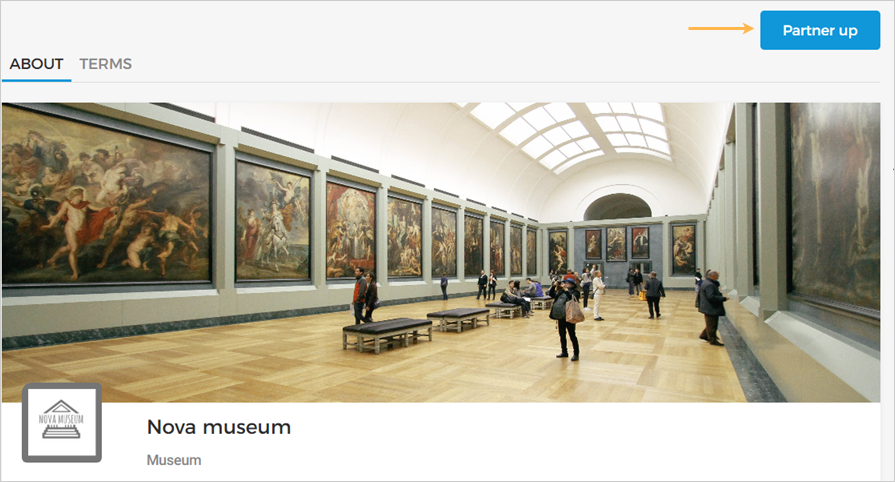
Before sending the partnership request, you can consult the venue's partnership terms.
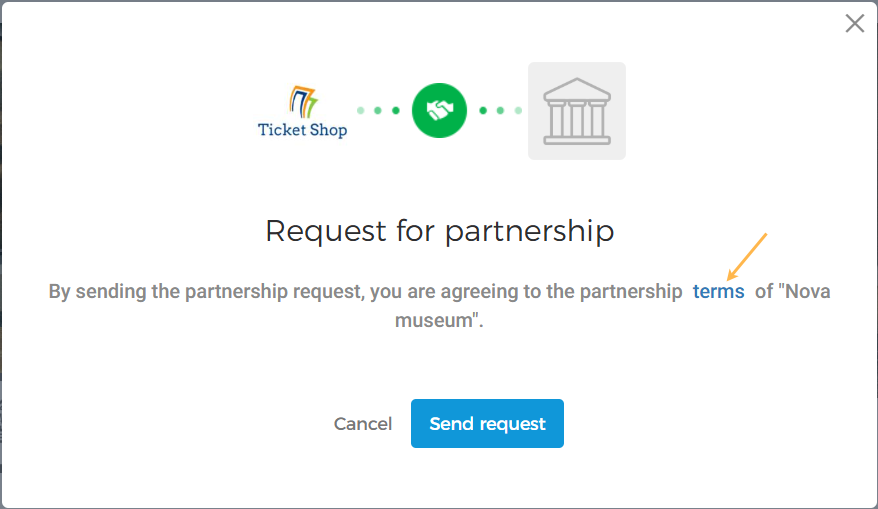
The venue will receive a notification of your partnership request in their Enviso Trade account.
Note that after sending the partnership request, the Partner up button toggles to Cancel request.
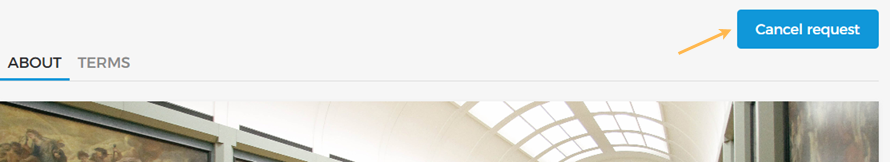
Clicking on the Cancel request button will cancel the sent partnership request. The venue will receive a notification of your cancelled partnership request in their Enviso Trade account.
Note
You can cancel the partnership request until the venue accepts it.
When the partner has accepted or declined your request, you can consult the notification by clicking on the Notifications icon in the right corner of the top panel.
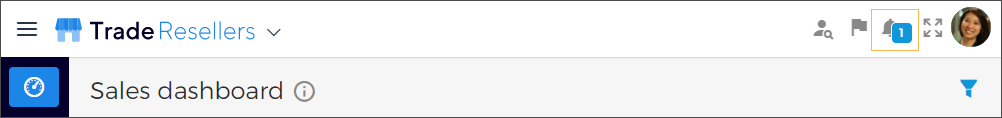
In the list of notifications, hover on a notification. You will see a tick mark appear on the right side of the notification.
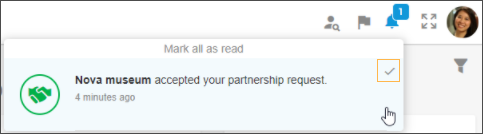
Click the tick mark an individual notification as read. You can also click Mark all as read to mark all the notifications as read at once.