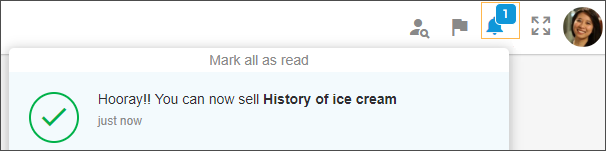Send a request to sell
When consulting partner's details, in the tab Offers, you will be able to view all the offers published by the partner.
You can filter offers by offer type.
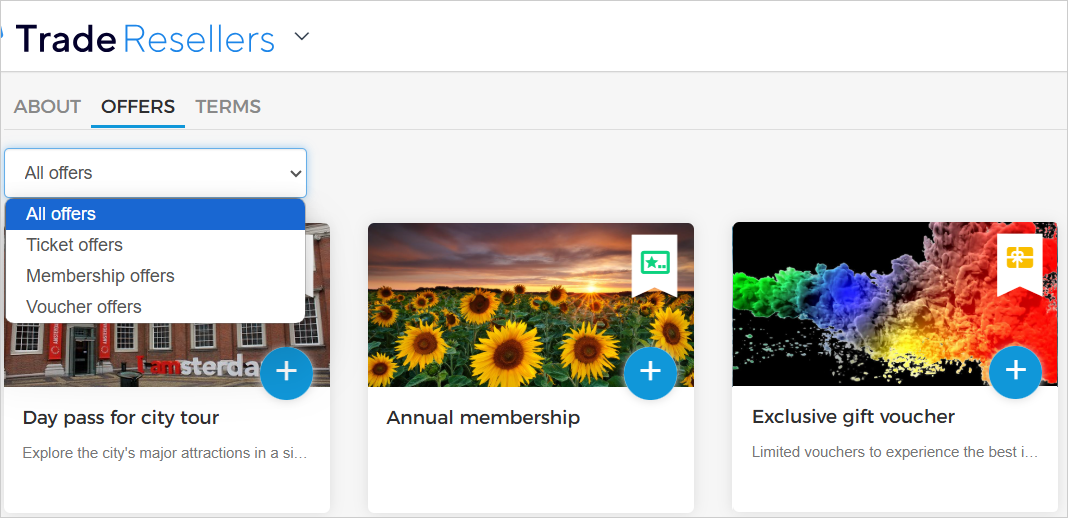 |
Offers published by your partner that are currently not published for you will be marked with  . Click on the button to send a request to the Venue for selling the offer.
. Click on the button to send a request to the Venue for selling the offer.
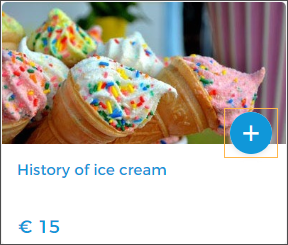
Once your request to sell is sent, a tick mark will appear on the offer. The Venue will be notified of your request to sell in his/her Enviso Trade account.
Hovering over the tick mark will turn it into a Cancel button. In case you want to cancel the request sent to sell the offer, click the Cancel button.
Once the offer is accepted or declined, you will receive a notification.