Register on Enviso
When you are about to log into the Enviso Trade for Resellers portal for the first time, you will need to follow a specific login procedure.
The login procedure involves registering with Enviso.
Go to https://trade.enviso.io/
Click Create account.
Select Reseller.
Thereafter, select the Reselling type that is closest to your business and enter the name of your organisation.
When entering the Organisation name, you will be prompted with matching names. Select your organisation from the list.
In case you don't see your organisation's name in the list, click Location not found. As a result, multiple fields will be available for filling in your organisation's address details.
After you have completed adding the organisation details, click Ready.
Enter the required details and click Register.
After saving the provided information, an email will be sent to the provided email address. If you cannot find it in your inbox, check your spam folder.
The email contains the confirmation link. Click on the confirmation link to complete registration on Enviso.
Next, you will be redirected to the enviso trade portal. Now you can log in using the registered email address and password.
When logging in for the first time, you will be navigated to the landing page of Trade for Resellers.
After going through this initial, one-time procedure, you will be able to use your registered email address and password to log in as an existing user on Trade for Resellers.
Note
After registering on Trade for resellers, you will be able to manage multiple user profiles from Enviso Admin. For a user with complete admin permissions, it is possible to switch to Enviso Admin by clicking the expand button in the left corner of the top panel.
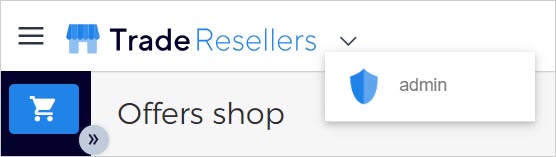
By default, the user who registers the reseller account has complete admin permissions.