Zone summary
The screen Zone summary provides a graphical overview of a zone's current occupancy versus its allowable occupancy per day.
When access is granted to a zone, its occupancy status will automatically be updated and visualised on the zone summary screen.
It is possible to change the default behaviour and visualisation of the Zone summary screen from Settings > Zone summary. See further: Zone summary
Warning
If the app setting parameter Interactive displayis deactivated, interactivity such as tap, swipe and scroll will be disabled on the screen. See further the parameter Interactive display in General.
If the app setting Interactive displayis activated, it is possible to swipe along with the zone cards to view zones and their availability.
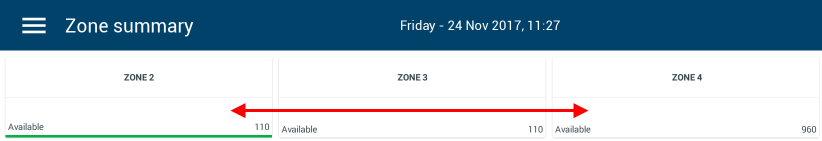
Press on a zone card to consult its occupancy status. You can switch between tabs to consult Current zone status and Today's zone status.
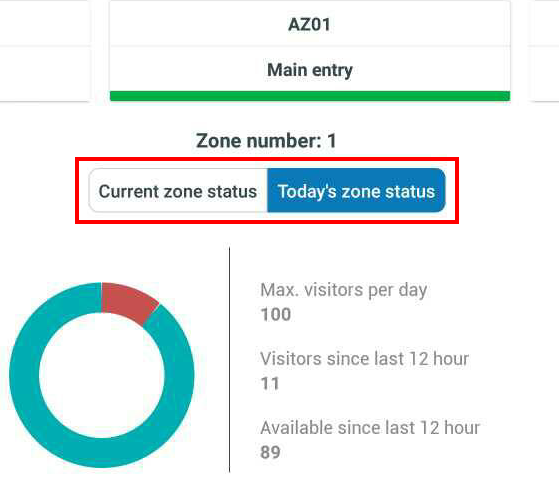
Note
The Infoplay mobile app shows zone occupancy on the basis of visitor entry only.
When a zone's maximum capacity for the day has reached, the zone will be flagged as FULL.