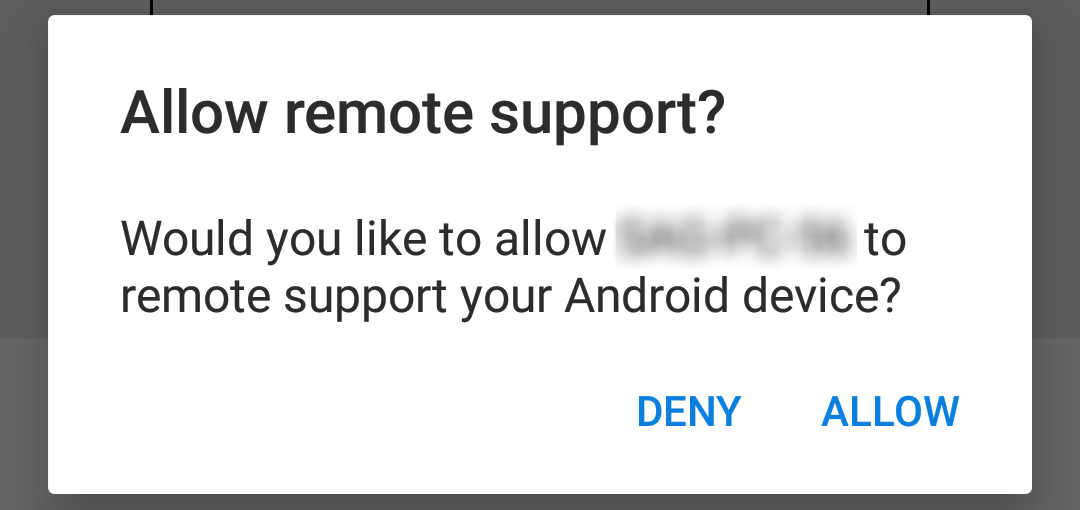Use remote support
You can share your device screen for availing support from a GANTNER support team member.
Procedure:
Download the TeamViewer QuickSupport app on your Android device.
Start TeamViewer QS. An ID will show on your screen. Provide that ID to the GANTNER support member.
When the GANTNER support member fills in your provided ID and connects with your device, you will be prompted to allow connection for remote support. Click Allow.