Visitor info
When access is validated at an entrance reader of a zone, the visitor's information populates on the Visitor info screen.
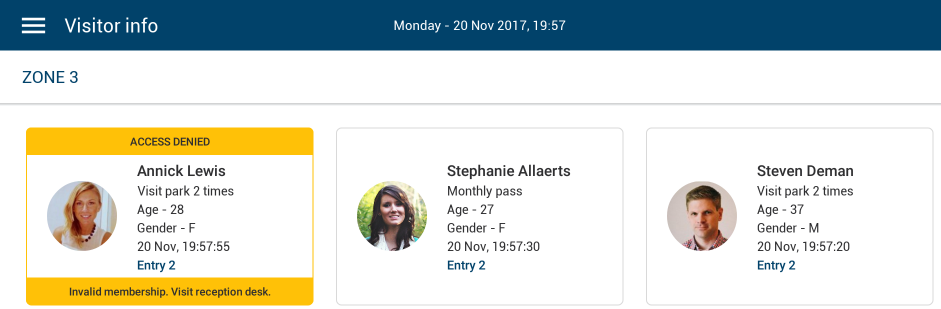
In case of an invalid membership scan, the visitor info card will be highlighted as Access Denied for up to 15 seconds. Thereafter, the Access denied highlight will disappear, and only the visitor's information will be shown.
If a customer's profile photo is not available in his/her record in the Recreatex desktop application, an icon with the initial letter of the customer's name will show instead of a photo.
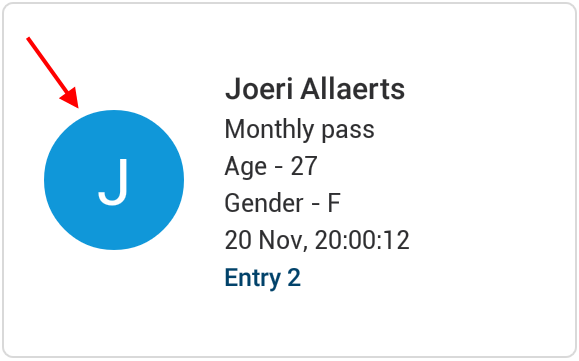 |
It is possible to change the visualisation of the Visitor info screen from Settings > Visitor info. See further: Visitor info
Note
If the app setting parameter Interactive displayis deactivated, interactivity such as tap, swipe and scroll will be disabled on the screen. See further the parameter Interactive display in General.
In this case, the possibility to filter the zone view will be disabled.
If the app setting option Interactive displayis activated, the user will be able to filter the zone view on the basis of entrance readers.
In order to filter zone view, press  in the upper-right corner of the title bar.
in the upper-right corner of the title bar.

Select the desired readers from the list of entrance readers configured for the zone.
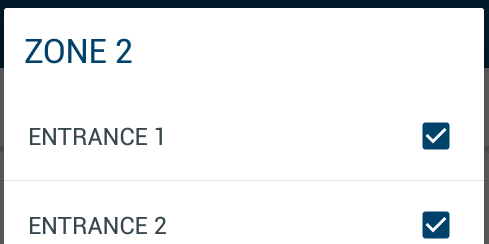
Press OK to save the made changes.