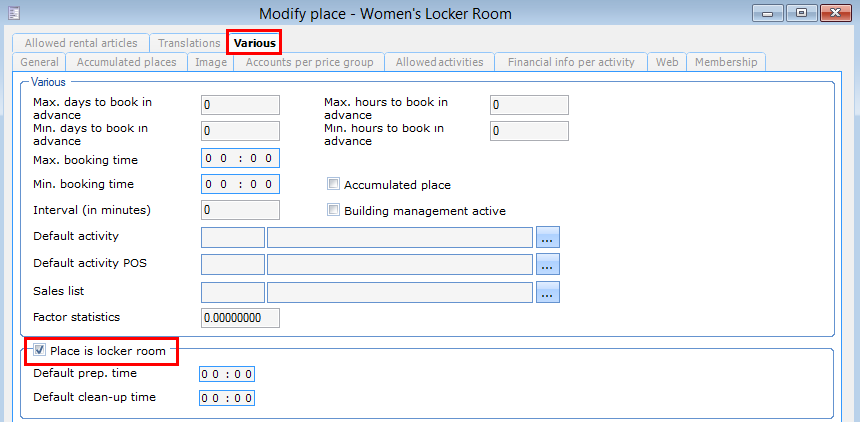Recreatex backoffice
This part of the setup guide describes the configuration for certain parameters in the Recreatex desktop application that pertain to the functionalities of the Infoplay mobile application.
Employee login credentials
The login credentials used for Infoplay mobile are those from tab Web > General on employee level in the Recreatex desktop application.
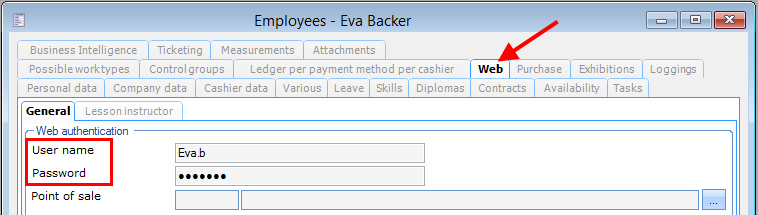 |
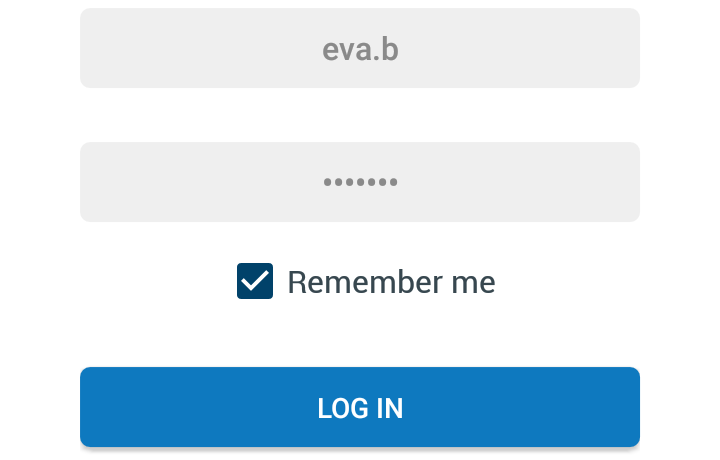 |
Note
Login credentials are required if the parameter login authentication is activated from the Infoplay mobile app settings.
Define place as locker room
When a place is defined as a locker room from the Various tab on the place level in the Recreatex desktop application and is linked to a booking, it will be visualized in the Lockers column in the Infoplay mobile application.