Introduction
The Infoplay application is used for the purpose of digital signage display and picture display. Depending on the device used for digital display, the Infoplay mobile or desktop application is required to be installed.
In case Andriod systems are used for digital display, the Infoplay mobile application should be installed. Whereas, for customers using B&R power panels or other desktop systems for digital display, the Infoplay desktop application should be installed.
The setup procedure for Infoplay mobile involves server setup. On the other hand, setting up the Infoplay desktop application involves server setup and an additional procedure of client setup.
Note
The procedures described in this setup guide are applicable for version 1.9.2.0 of the Infoplay mobile application and version 1.1.0.2 of the Infoplay desktop application.
Architectural overview
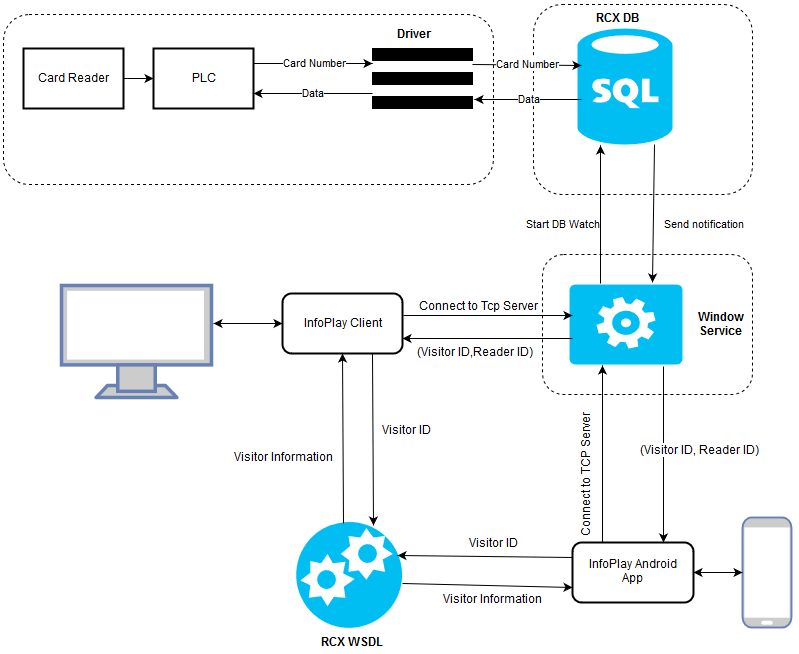 |
Infoplay consists of two components :
Infoplay Server (Windows Service)
Infoplay server performs the following activities:
Start watch on RCX DB table (SubscriptionLogs) to get notification related to insert, update and delete DML operation.
Start TCP server on configured IPAddress and Port, and continue it in the background to accept TCP client connection request.
Send notification to the connected client on insert new subscription notification for RCX DB table watch.
Infoplay Display Client (Playback software)
Infoplay display client performs the following activities:
Fetch display client configuration through web service/WebAPI and display application UI accordingly.
Create TCP client and connect to TCP server, and keep client connection open to get a message from the server.
Display visitor information on new notification/message from TCP server.