Bookings
The screen Bookings display infrastructure bookings and their related information such as customer name, activity, booked period, locker rooms (up to 9 locker rooms), infrastructure and place.
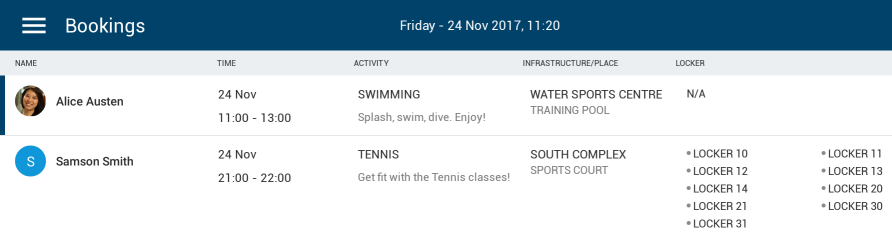
It is possible to change the default behaviour and visualisation of the Bookings screen from Settings > Bookings. See further: Bookings
Note
If the app setting parameter Interactive displayis deactivated, interactivity such as tap, swipe and scroll will be disabled on the screen. See further the parameter Interactive display in General.
Bookings with ongoing activities are marked with a bar.
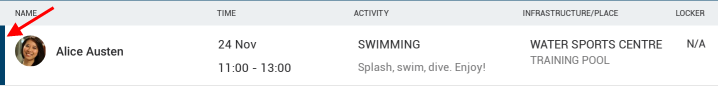
If a customer's profile photo is not available in his/her record in the Recreatex desktop application, an icon with the initial letter of the customer's name will show instead of his/her profile photo.
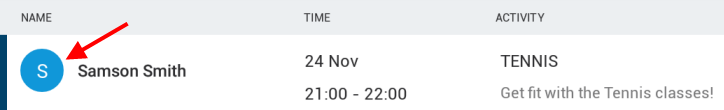
Bookings for which the end time has elapsed will automatically be removed from the listing.