Manage confirmed order
For a confirmed order, it is possible to print or email the tickets, export ticket barcodes and cancel the order.
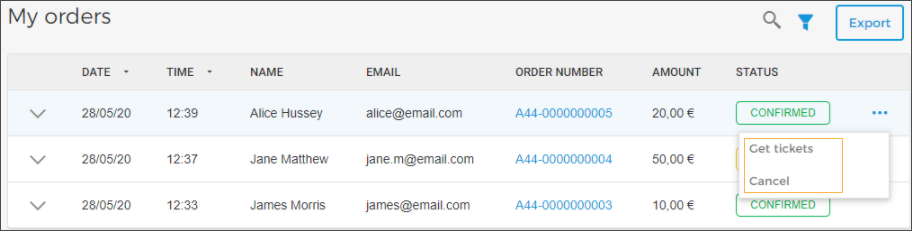 |
Get tickets
Use the option Get tickets to print tickets or share tickets via email.
In case multiple languages are configured for tickets (refer Administration), you can select the language in which the tickets will be printed or sent in an email to the visitor.
For an order that has more than 25 tickets in total, the user will not be able to print the tickets or share them in an email. Instead, the user will only be able to export the ticket barcodes.
If the feature to sell group offers has been rolled out for your organisation, ticket barcodes will be generated per group, and not per visitor for a group offer sale.
Note
Orders placed using the Reselling API will have the option to export barcodes. PDF tickets will not be generated for orders placed using the Reselling API.
Cancel
Select Cancel to cancel the order.
An order will be automatically cancelled or confirmed, as configured by the Venue. By default, if a reserved order is not confirmed 24 hours before the visit date and time, it will be cancelled.
It is possible to cancel an order with a past visit date or if the pre-bill has already been generated by the Venue for it.