Visitors
Currently, visitor scan is shown only for Recreatex.
Note
For version 5.0 of the Admission app, showing scan logs of the Enviso visitors is not supported.
The list of visitors shown on the Visitors screen are the visitors scanned by the logged-in employee. Various filtering parameters can be applied to the visitor list. The scan time is shown as per the device local time zone.
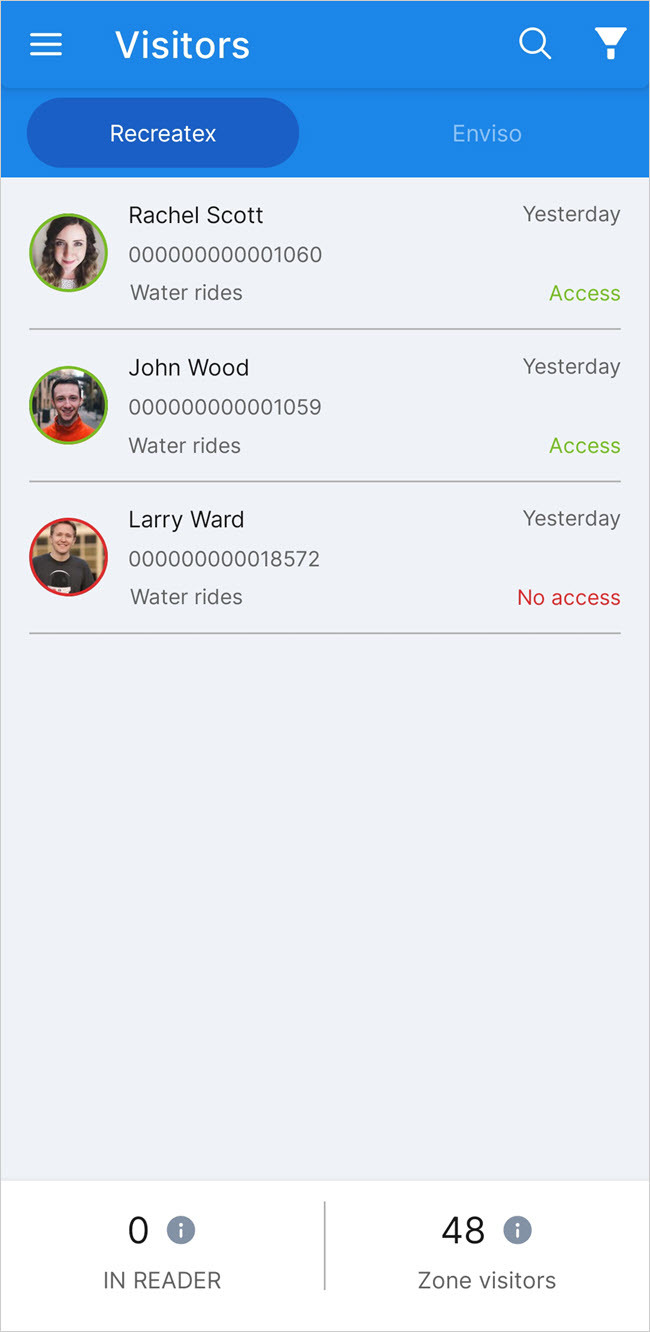 |
Reader and Zone count
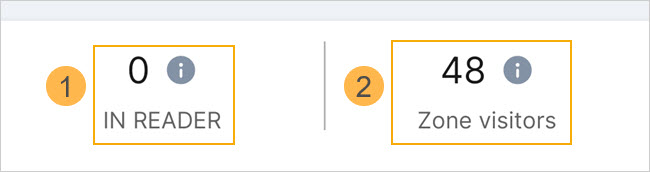 |
(1) Recreatex Reader selected at the time of logging in the app
This is the total count of valid entries (access granted) scanned by the Recreatex reader selected at the time of logging into the Admission app.
(2) Zone visitors (Recreatex)
The reader selected at the login is linked to a zone. Zone visitors is the sum total of the valid scans (access granted) at all the readers of that zone.
Important to know:
The valid scan count for the selected Recreatex reader and zone is displayed based on the duration selected in the filter.
Search a visitor
Using the search button  you can search by visitor's name.
you can search by visitor's name.
The visitor list will be shown based on the applied filter parameters.
Filter visitor list
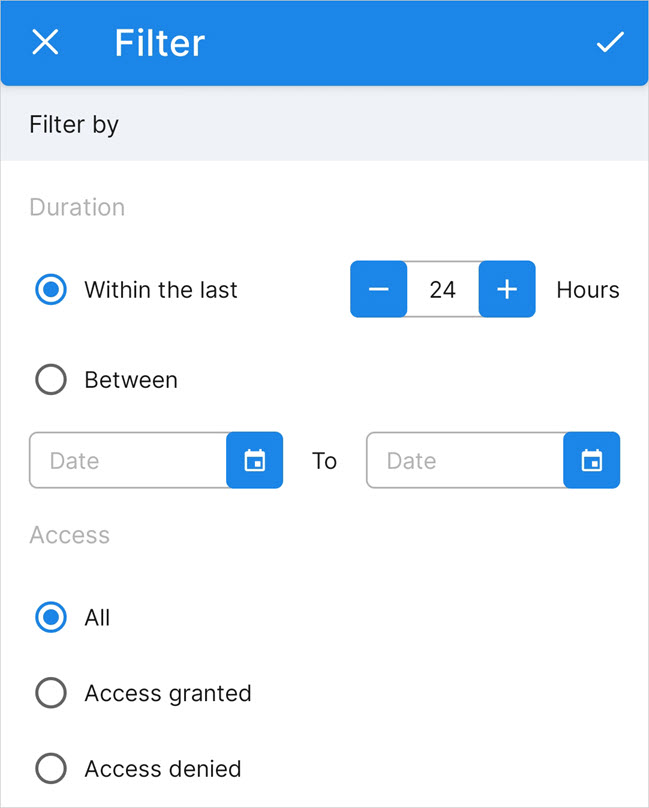 |
Duration | You can filter the visitor list for a time range of up to the last 24 hours as well as for a certain date range. |
Access | By default, the Visitor list shows a complete list of visitors that have been scanned by the logged-in employee. You can filter the visitor list by visitors who were granted or denied access. |
Tap on the  icon in to top-right corner to apply the filter parameters.
icon in to top-right corner to apply the filter parameters.