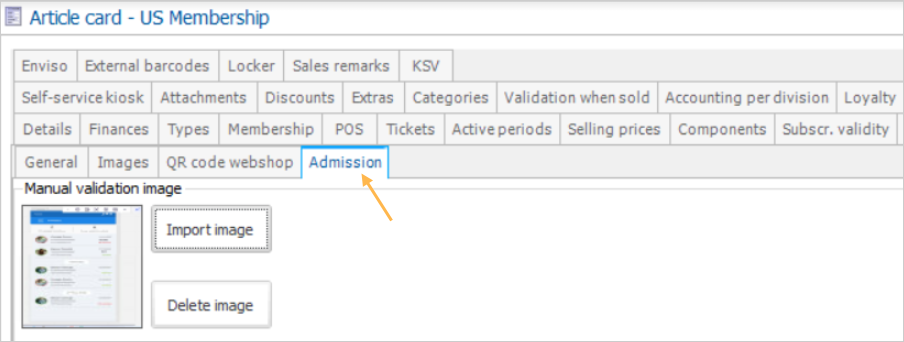Recreatex backoffice
Scanning memberships
For scanning Recreatex memberships, ensure that the parameter Check entries is ticked.
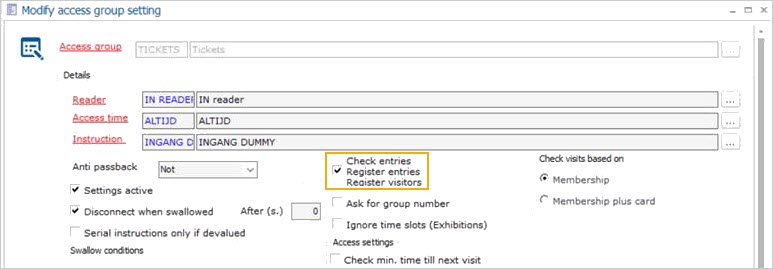
Show article image in the scan result
This configuration facilitates you to display the membership article image instead of the customer's photo in the scan result.
To show the membership article image instead of the customer's photo in the scan result, you will need
Membership-level setting
In the membership article card, enable Manual Validation Admission App from the tab Membership. At this time the profile picture displayed during scanning will be replaced with the article's picture.
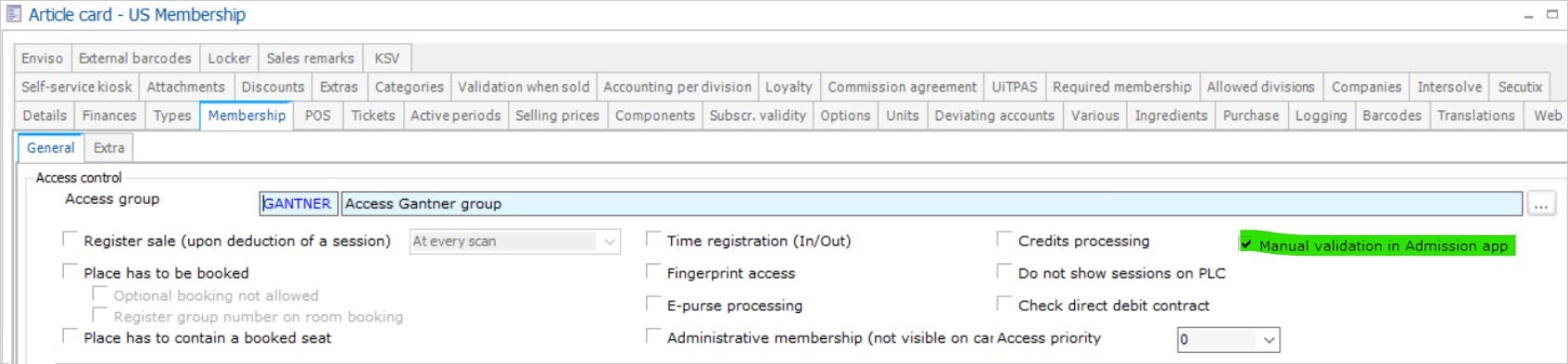
Add Membership article image for the Admission app
To add a membership article image for displaying it in the Admission app scan result, go to the membership card and then from the tab Admission, import an article image for the membership.