Configuration file parameters
This section is useful for the consultants and customer administrators who are responsible for storing the configuration file on the client's server.
The configuration file is stored in the database as shown below:
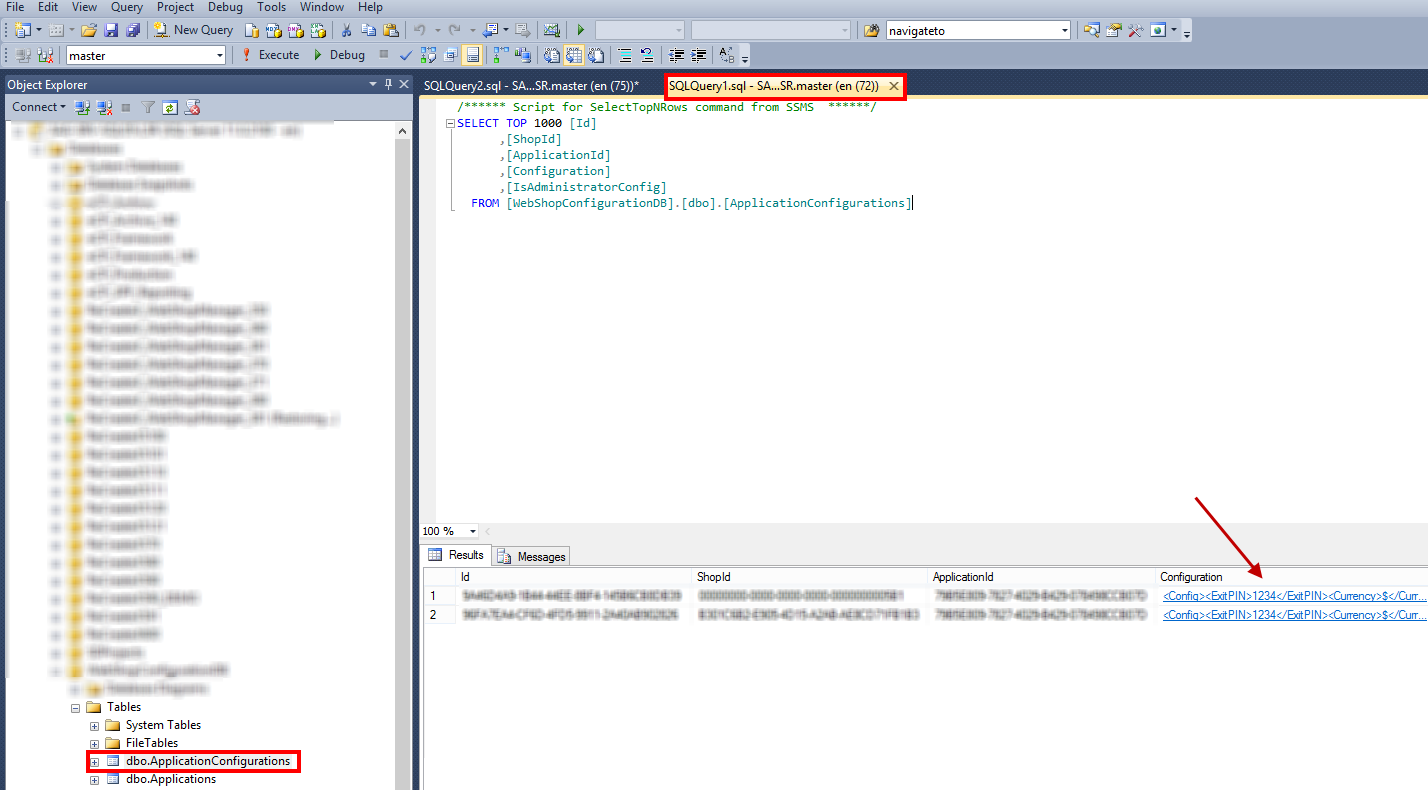 |
Warning
The config file must be present on the server before starting the Admission application.
The configuration file (AppConfig) contains various settings for the Admission application.
Configuration file for Admission 5.4
Note
The configuration file above does not contain configuration for custom cards (cccards). If you are using custom cards, you will need to configure them additionally. See further, CCCards
NfcCard
Code
<NfcCard>...<NfcCard>
For reading MiFare Classic cards
<NfcCard> <Type>MF_Classic</Type> <AuthType>Key A</AuthType> <KeyA>7nuuG/Vl0vr8YsQcvBnMiQ</KeyA> <SecKey>AoyXZvFTe9Lzfz1nDEUoLp</SecKey> <Aid>1KlLKMKEAsujKqgcehY/Lg</Aid> <FileNo>WBM3McyoN5Dq8J/u7fgFnQ</FileNo> </NfcCard>
For reading Desfire cards
<NfcCard> <Type>MF_DESFire</Type> <AuthType>key_aos_128</AuthType> <KeyNo>Cikj+2PP94v0P1Te8JIt9E</KeyNo> <Aid>EJRqajvcvEv0L/kWhSMRIP</Aid> <HexKey>QI2A/ZEJXykxUwGMh7wvHFs+sXoWI5L2+iNXqRCxyZBcUvxyp6ez3St4P6dNqBcV</HexKey> <Fid>QzplsEAO9pkHclTx8Rjt0a</Fid> <FileNo>XLM3McyoN5Dq8J/u7fgFpP</FileNo> <CMode>Encrypted</CMode> <DataLength>16</DataLength> <RetType>ASCII</RetType> <DFName>821bVuClMpdVnqTMH+jzXzYO9NVWkr04QPDNtAnKPgZcUvxyp6ez3St4P6dNqZqY</DFName> </NfcCard>
For reading MiFare Ultralight
<NfcCard> <Type>Ultra</Type> <Key>QI8H/SEJXykxUwGMh7wvHM9W67VjRGT0+3MMbMuOxg1cUvxyp6ez3St4P6dNqZqL</Key> <DataLength>16</DataLength> <RetType>ASCII</RetType> </NfcCard>
Enter custom keys for each of the pre-defined card types.
Important to know:
For Desfire and UltraLight cards, the key length is 32 characters.
In each of the card types, 3 custom key options are provided.
The first two provide an option for entering the custom keys of the card, which can be entered by the customer Admin or CSE. Whereas, the third key refers to the static key available in the backend and does not require to be changed.
Warning
Generally, for Recreatex cards, the custom keys and the static key will be available in the backend and the data will be fetched as per the configuration of the NFC parameter.
However, for third-party cards, the customer Admin or CSE will be required to enter the custom keys so that the Admission app can read such cards.
When it is used
When a customer's card is scanned, the values defined in the code for various NFC cards enable the Admission app to identify whether it is a Recreatex card or a third-party card.
CCCards
Admission 5.x supports the use of custom cards, such as Mifare Classic and Mifare Desfire EV1 and EV2.
In case you want to use two different configurations for Mifare Classic/Desfire cards, you will need to set up individual tags for each of the Mifare Classic/Desfire cards, which will be inside the tag <CCCards>.
The procedure to do so is explained below.
Get the Admission app config XML file from Vintia support.
Add custom Desfire/MiFare configurations and configure the Admission application again.
Example:
<CCCards> <MFDesfire> <AppId>"001234"</AppId> <ReadKeyNumber>1</ReadKeyNumber> <ReadKey>BB****************************BB</ReadKey> <EncType>AES</EncType> <FileNumber>1</FileNumber> <CommType>Enciphered</CommType> <FileType>Backup</FileType> <DataOffset>0</DataOffset> <DataLength>4</DataLength> <RetType>DEC</RetType> </MFDesfire> <MFClassic> <SectorNo>1</SectorNo> <BlockNo>0</BlockNo> <MFKeyType>KeyA</MFKeyType> <KeyA></KeyA> <KeyB></KeyB> <DataOffset>0</DataOffset> <DataLength>16</DataLength> <RetType>ASCII</RetType> </MFClassic> </CCCards>Parameter
Description
AppId
Unique App Id. Must be in between double inverted commas.
Eg. "001234"
ReadKeyNumber
Key number of the Read key
ReadKey
Read key value
EncType
Encryption Type (AES, 3Des, 2K3Des, 3K3Des)
FileNumber
File number where data is stored
CommType
Communication Type (Plain, MACed, Enciphered)
FileType
File Type (Backup,Standard)
DataOffset
Data Offset value (indicates from start position)
DataLength
Data Length value (indicates data length value from start position)
RetType
Defines the data type in which the card data will be converted (HEX, DEC, ASCII)
Remarks:
The <MFDesfire>/<MFClassic> tag should be included within <CCCards> of the <Config> tag.
<CCCards> is an optional tag.
<CCCards> can have one or more <MFDesfire> or <MFClassic> tags.
Example:
<Config> <CCCards> <MFDesfire> . . </MFDesfire> <MFDesfire> . . </MFDesfire> </CCCards> </Config>
Note
In case Mifare Desfire is configured as a custom card and its AppId value is in Hex, you will need to add the <AppIdValueType> tag after the </CCCards> tag. See further, AppIdValueType
AppIdValueType
The tag <AppIdValueType> is used when:
Mifare Desfire is added as a custom card in the tag <CCCard> and
The value of the AppId in Mifare Desfire card is a hex value.
Example:
<Config>
<CCCards>
<MFDesfire>
.
.
</MFDesfire>
</CCCards>
<AppIdValueType>HEX</AppIdValueType>
</Config>In case Mifare Desfire is not added as a Custom card or its value is not in Hex, then the tag <AppIdValueType> is not required to be added.
ExclusiveAccessPrefix/ExclusiveAccessLength
When both the platforms Enviso and Recreatex are configured for the Admission app, the tags <ExclusiveAccessPrefix> and <ExcessiveAccessLength> facilitate the Admission app to identify whether the scan should be deducted from Enviso or Recreatex.
If the ticket number starts with the defined <ExclusiveAccessPrefix> and is of the defined length as per < ExcessiveAccessLength>, then the scan will be deducted from Enviso.
The value for the parameters ExclusiveAccessPrefix and ExcessiveAccessLength can be obtained from Edge. You can also contact Vintia support for the same.
Example:
<Config>
<ExclusiveAccessPrefix>EO</ExclusiveAccessPrefix>
<ExcessiveAccessLength>16</ExcessiveAccessLength>
</Config>