Sync products & data
After adding a venue, you will need to sync offers and tickets from Enviso.
Warning
Ensure that the Enviso ticket plugin and the venue both are in the SAME environment. If not, the offers and tickets will not sync correctly.
On the page Enviso Venue, click Sync products & data for the venue for which you wish to sync offers and tickets.
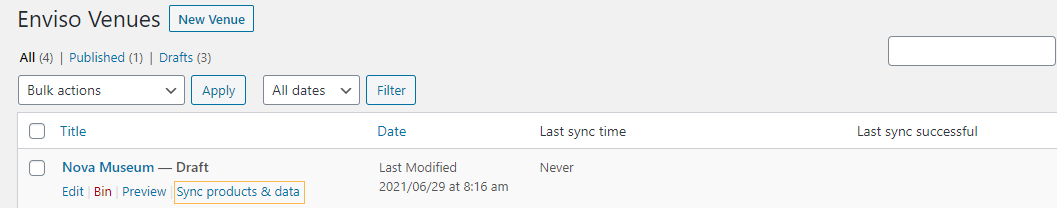
Next, the status will change to 'In progress' until sync is complete.
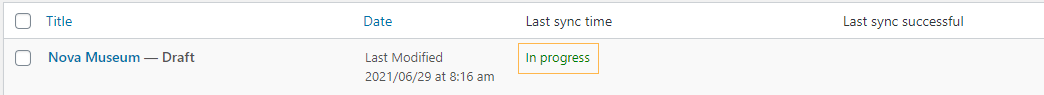
Go to the page Products to see the synced tickets and offers. If you don't see all the offers and tickets synced, try refreshing the page.
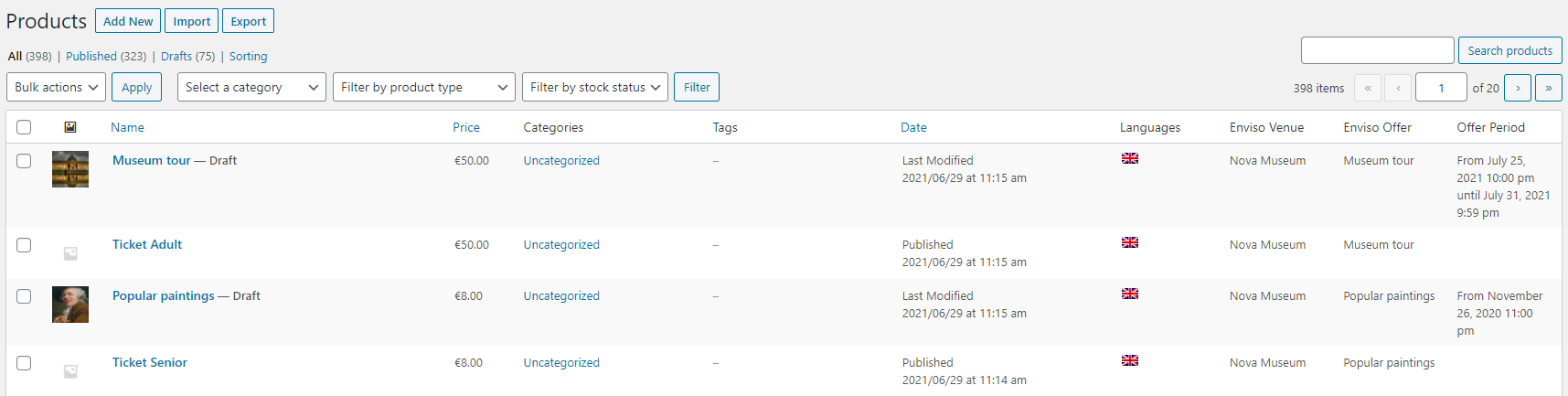
Note
If you have multiple venues added to WordPress the offers and tickets of all the venues sync under the section 'Products'. The synced offers of all the venues show as a cumulative list. It is not possible to differentiate whether a certain offer is of Venue 1, Venue 2, ...
By default, the tickets are published whereas the offers show as drafts.
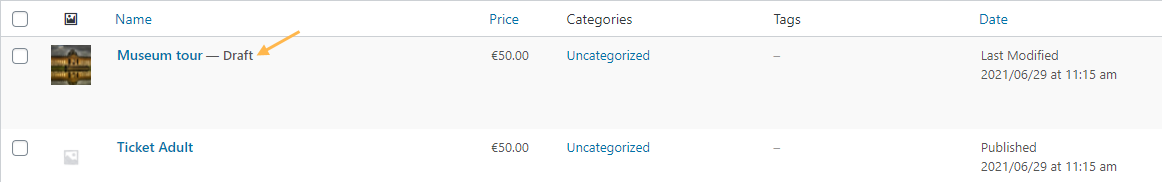
If you wish to put multiple offers on sales at once, you can choose to bulk publish the offers.