Install Enviso ticket plugin
The Enviso ticket plugin uses the Direct selling API to fetch offers and tickets from your Enviso account.
Upload Enviso Enviso ticket plugin
After obtaining the Enviso ticket plugin zip file from Vnita support, you will need to upload it.
Go to My sites > Network Admin > Plugins
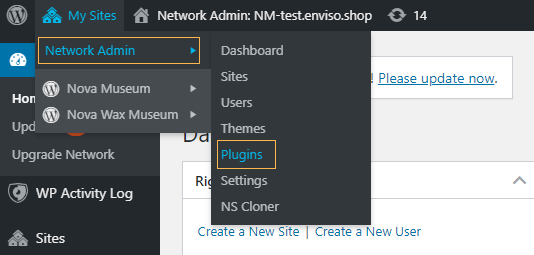
Click Add New
On the Add Plugins page, click Upload plugin
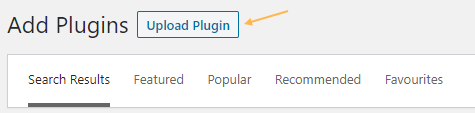
Upload the Enviso ticket plugin zip file and click Install Now.
Note
The Enviso ticket plugin is not hosted on WordPress. You will need to contact Vintia support to get the zip file for the Enviso ticket plugin and then upload it.
To activate the plugin, click Network activate.
Note
Ensure the plugin has the correct version installed.
After activating the Enviso ticket plugin, you will have the menu option 'Enviso Venues', which will allow you to add and manage venues. See further Add a venue