Add Enviso tickets
To add a new ticket, go to WooCommerce > Products > Add New.
Note
The WooCommerce plugin must be integrated.
Fill in the information about your product, such as the title and description.
Change the product type to Enviso Ticket
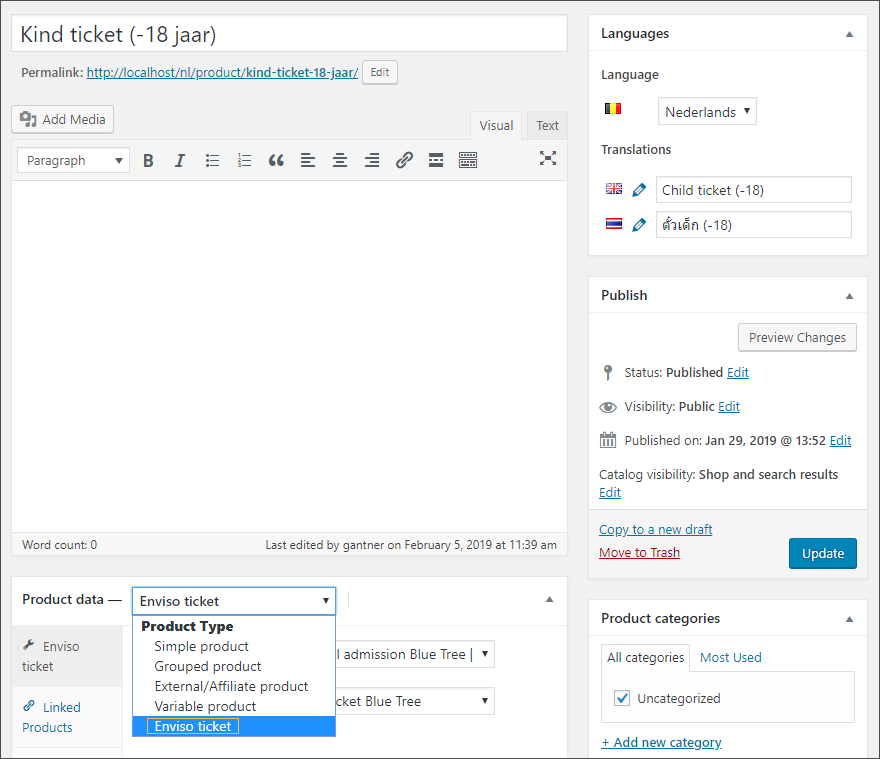
Once you have selected the product type, you can link an Enviso Product to your WooCommerce product. To do so, first, select the offer and then select an Enviso product.
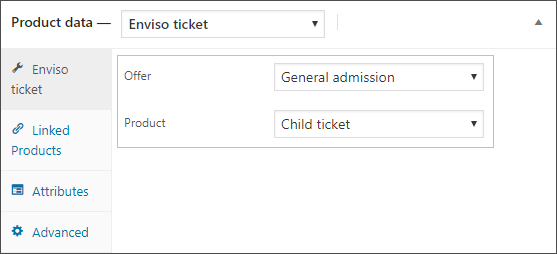
Save the WooCommerce product. Your Enviso Ticket is now available for purchase on your online store.