Going live
When going live with the Enviso Shop, you will need to change the environment to 'Production' for the Enviso ticket and the Enviso Pay plugin.
Enviso ticket
Go to Enviso Accelerator in the left panel.
For the field 'API', select Production.
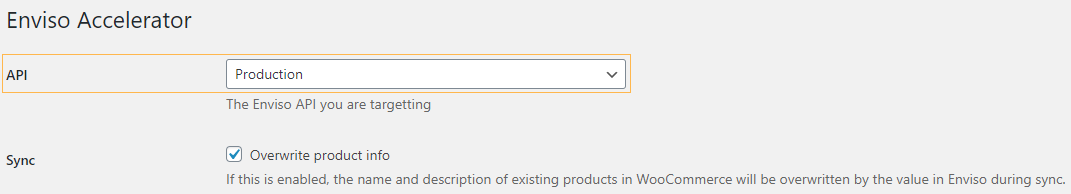
Enviso Pay
If you are using Enviso Pay to process payments on your WordPress site, you will need to follow the procedure below when going live:
Go to WooCommerce > Settings > tab Payments
Click Manage corresponding to Enviso Pay
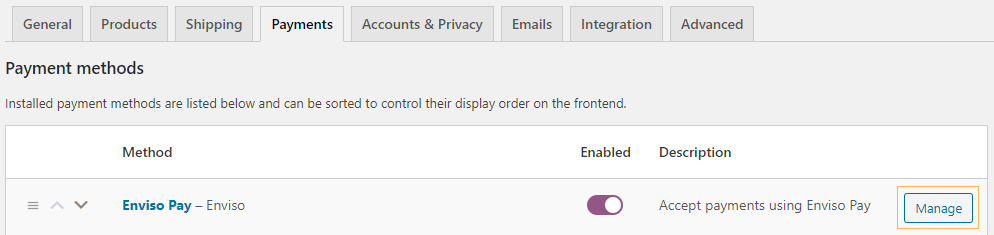
Change Environment to Production
Change the API key, API secret and Tenant secret Key to the production environment keys.
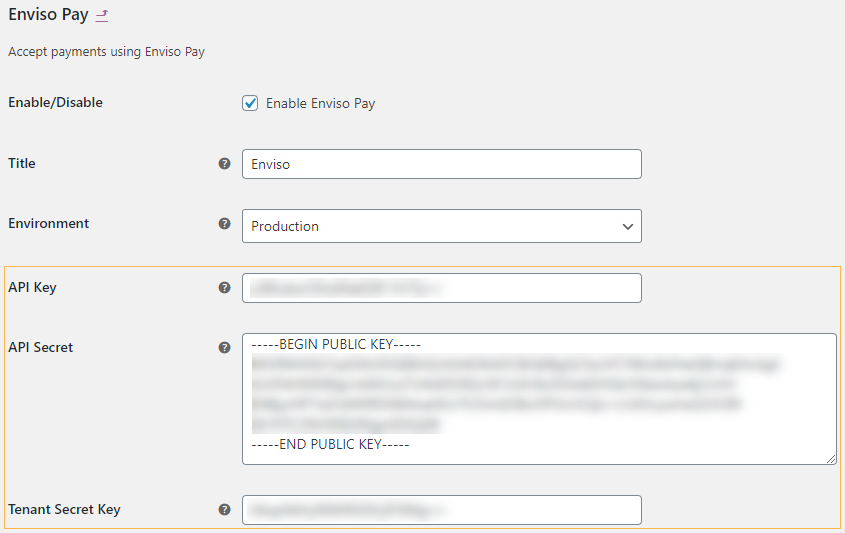
Note
To get your production environment API key, API secret key and Tenant secret key, contact Vintia support.