Customise checkout form fields
Procedure:
Go to the Checkout Form settings page.
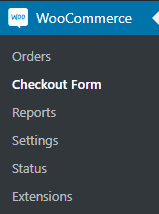
Click Add Custom fields. It is possible to add, edit or delete the fields.
The Enviso ticket plugin supports one additional field, which is, the House number. The House number field is configured as below:
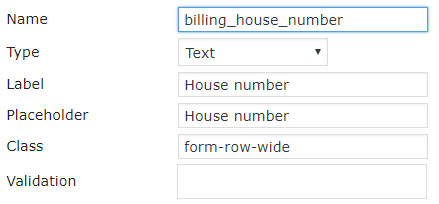
Note
The 'Name' must be identical to be used in the Enviso ticket plugin.