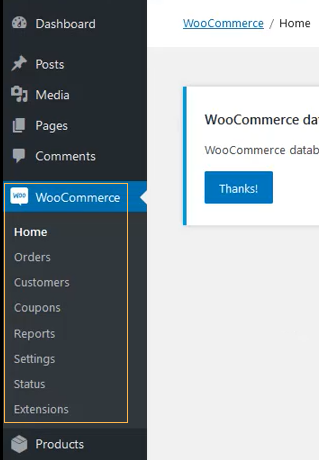Configure WooCommerce plugin
Installing and activating the WooCommerce plugin will facilitate eCommerce functionality on your website.
Procedure:
Go to My sites > Network Admin > Plugins
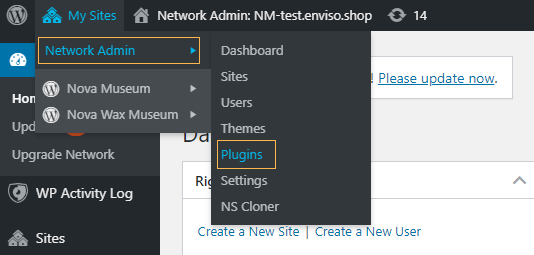
Click Add New
On the Add Plugins page, search for 'WooCommerce'. Click Install now
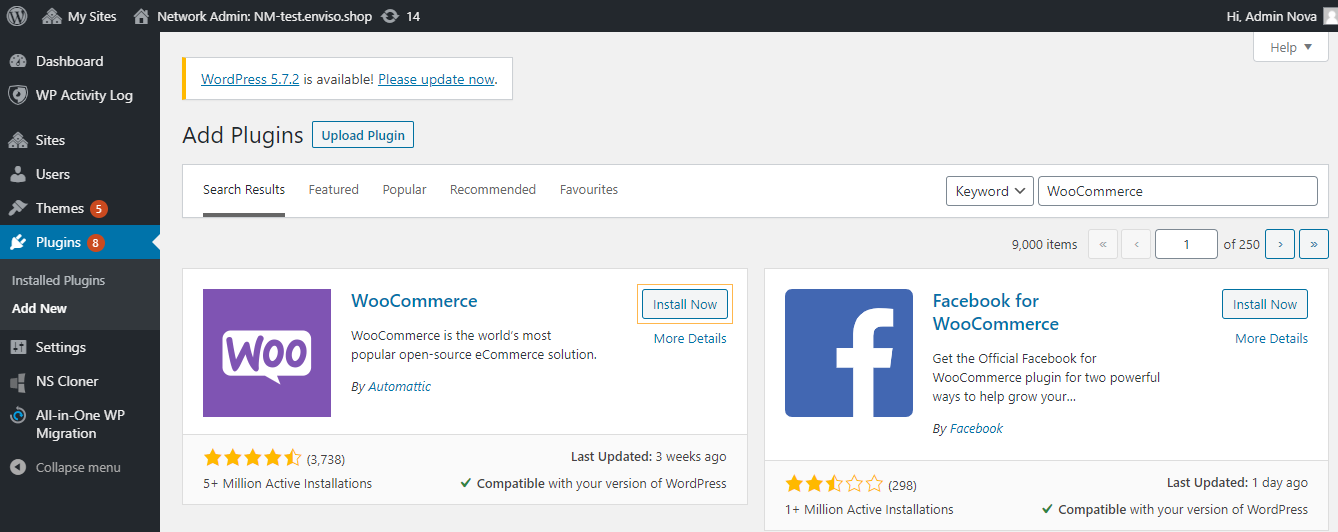
Note that the button will change to Activate. Click Activate.
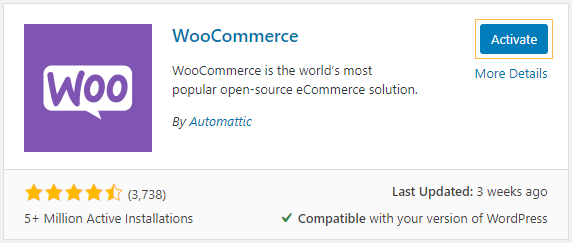
Next, a dialog will appear asking you to fill in details to have your online store up and running. Click Yes, please.
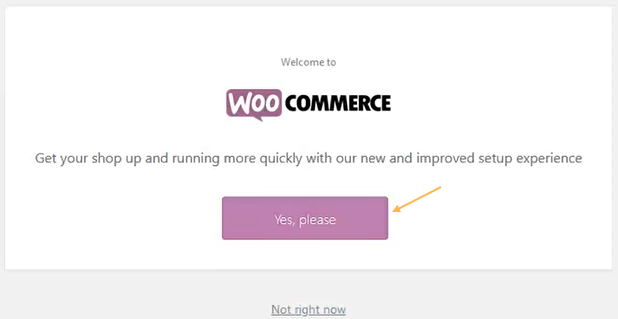
In the following steps enter details about your online store and choose a theme for it.
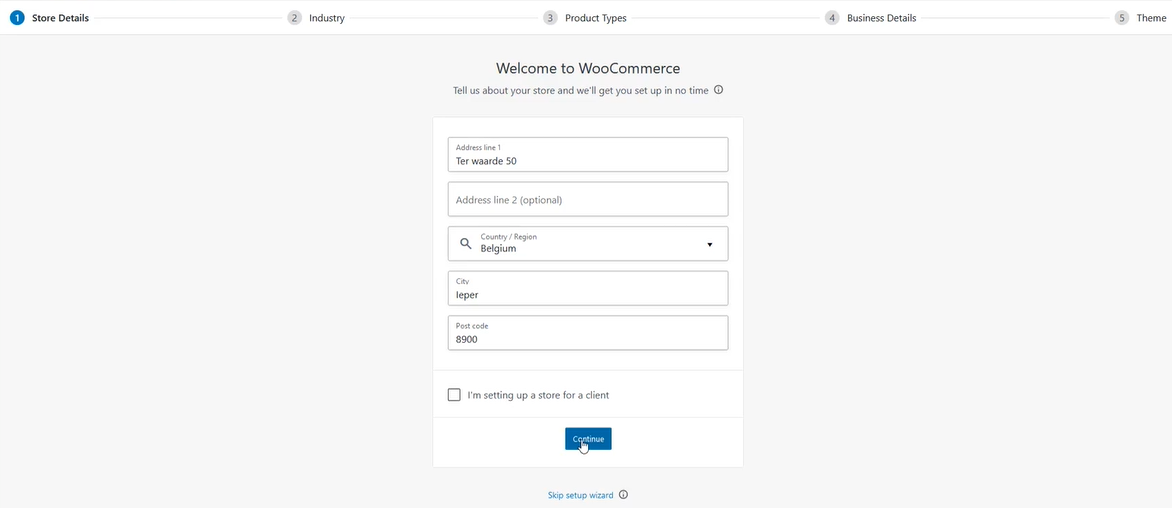
Once configured, note the option 'WooCommerce' in the left panel of your WordPress admin.