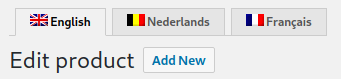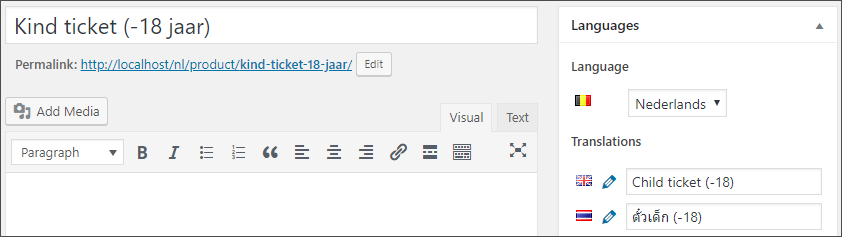Add translations
If you want to add translations to your WordPress website, you will need to enable the WP Multilang plugin. This plugin is compatible with WooCommerce and allows you to add different descriptions and names per language. After installing, you can add languages or change the default language from Settings > WP Multilang in the Admin panel.
Note
Translation needs to be done on different levels in WordPress. Menu, products, pages and so on.
Add a language
Go to Languages > Add new language
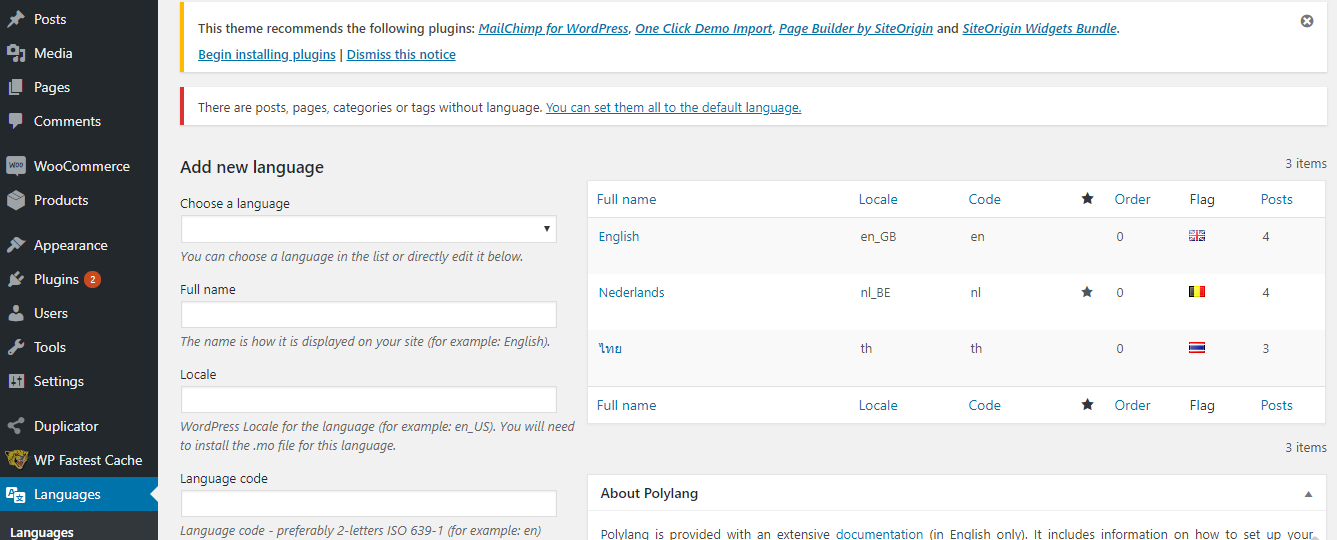
Now, configure the WordPress per language
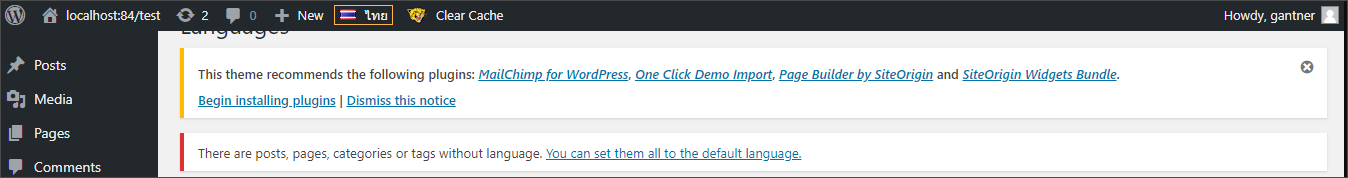
Translate the menu
Add languages to the menu. Add language switcher per menu. Thereafter, add menu to the correct language.
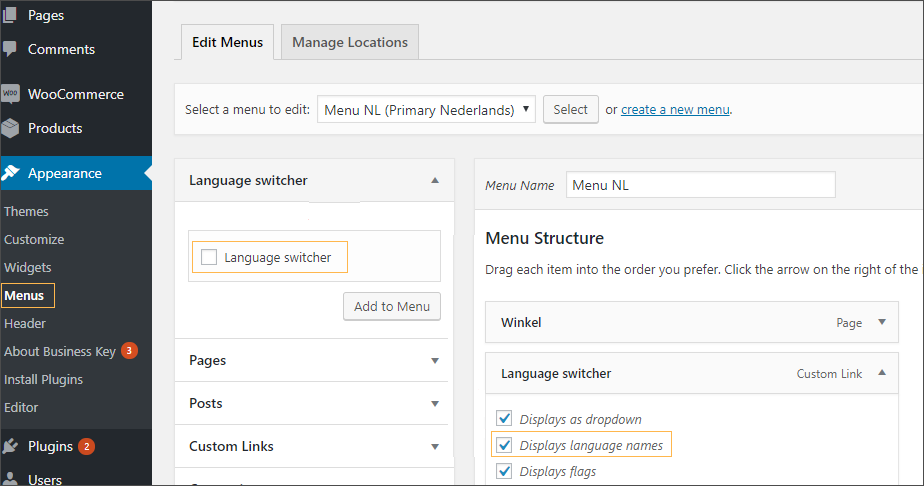
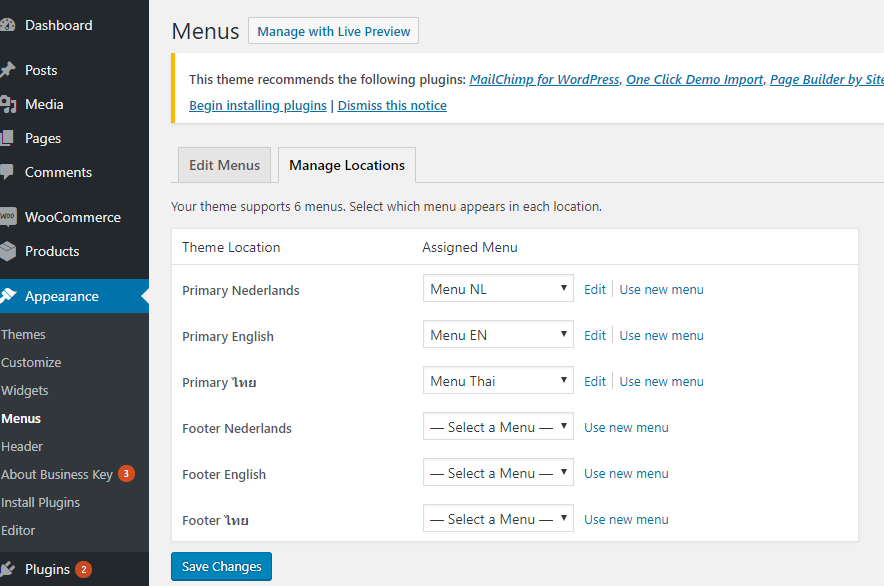
Translate products
Once the languages have been added, you can add the product description for every language by using the tabs above the Edit product page.