Understanding journals
Journal types
The screen Home displays all the journal types supported in mStock.
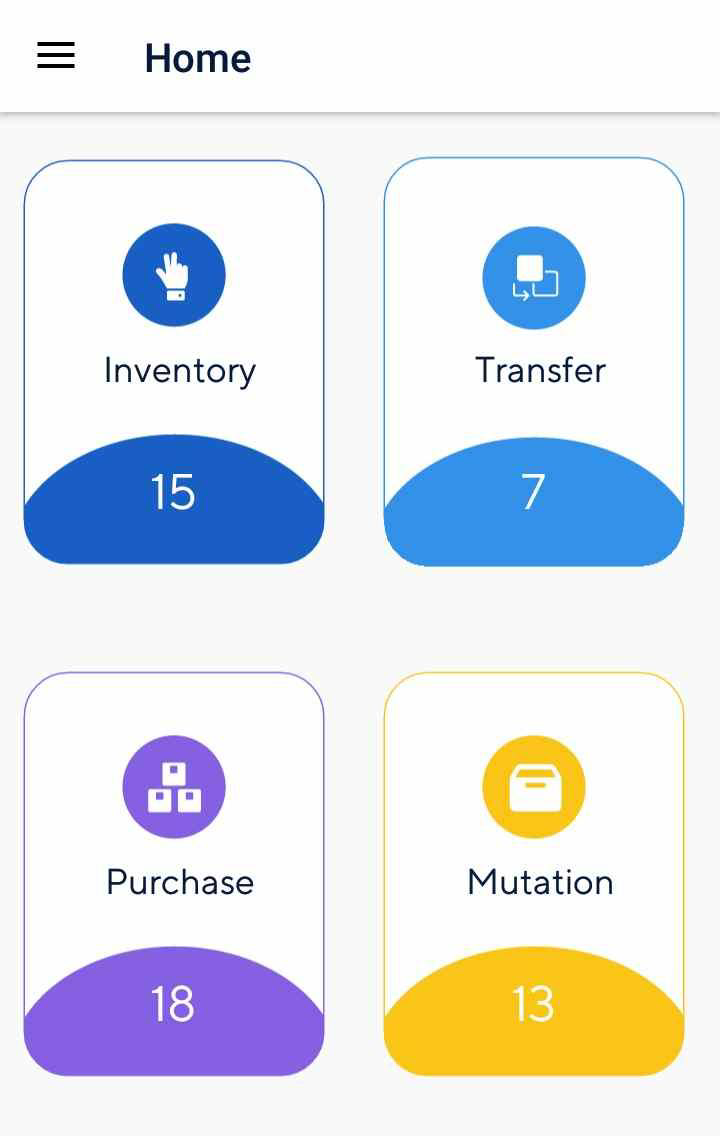 |
Inventory journal | The inventory journal is used for the purpose of stock audit and/or recount. |
Transfer journal | The transfer journal is used for recording stock transfer from one warehouse to another. |
Purchase journal | The purchase journal is used to record updating and adding the purchased stock to a warehouse. |
Mutation journal | The mutation journal is used to record stock reduction due to, for example, damage, expiration or other reasons. |
Journal count
The digit on each journal card represents the total number of journals in that journal type.
 |
Journal components
Each journal type comprises of the following components:
 |
Lines | Lines refer to the number of stock items in a journal.
| |
Date | The date shown along with each journal, is the journal creation date.
|
Journal status
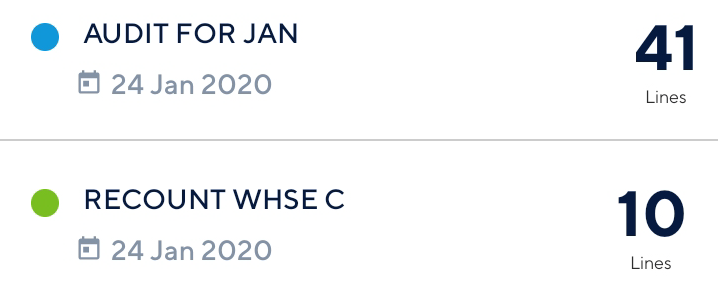 |
| Indicates stock counting is pending or in progress for one or more locations of that journal. |
| Indicates stock counting is completed for all the locations of that journal. It could also mean that the journal is closed and the stock count has been updated in Recreatex. |



