Logging into the app
On the login screen, enter your credentials and tap Log in.
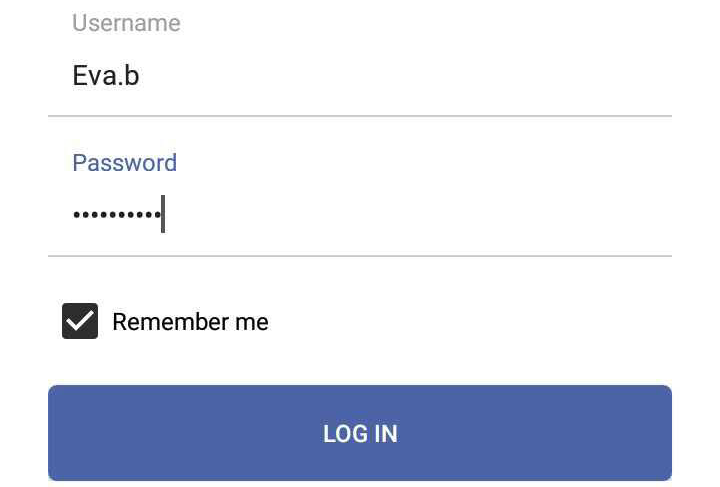 |
Note
The employee authentication used to log into the mStock app is defined from the tab Web > General on employee level in the Recreatex desktop application.
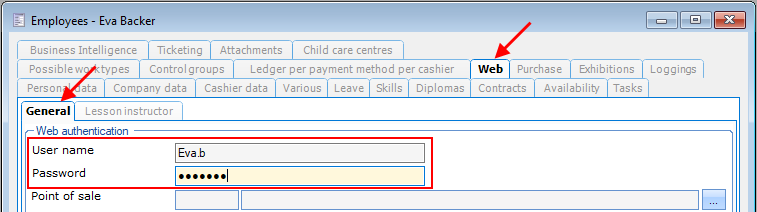
If the option Remember me is used, the fields Username and password will automatically be filled in when logging into the application subsequent times.
When logging into the mStock app for the first time, Help screens will be visualised. The user can browse through the help screens for an overview on how to use the mStock application.
 |