Logging out of the app
To log out from the mStock application, tap Log out on the app menu.
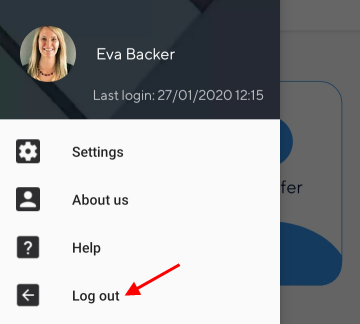 |
Exiting the app
It is possible to exit the mStock app, without having to log out of the application.
This can, for example, be useful when the user wants to take a break from stock counting and resume it later. The user can do so without having to end the current logged-in session.
When the user taps on the back button, the mStock app will prompt the user to confirm exiting the app.
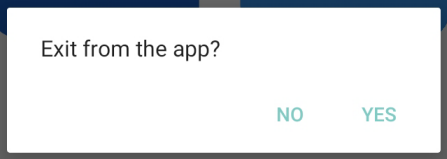 |
Upon subsequent log into the mStock application, the user will be able to continue from the screen where he/she previously left off.