Mar 19, 2025
Sales
Enable Pay later
You can now enable the 'Pay later' option at the offer level from the 'Basket' tab on the offer details page. When enabled, visitors will have the option to reserve their order first through the Ticketing widget. This feature is available for both Ticket and Membership offers.
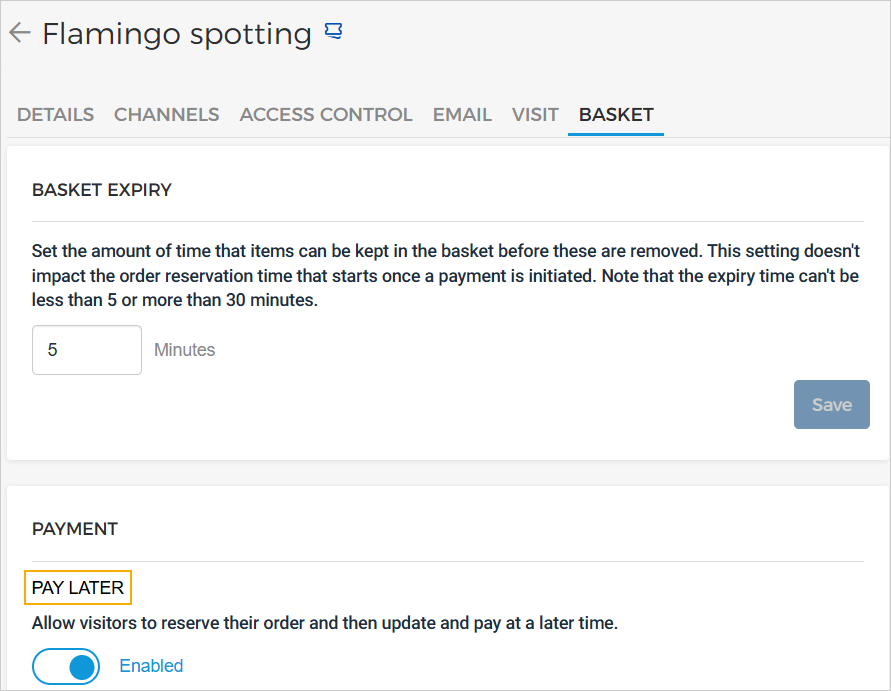
If an order contains multiple offers with different visit dates, the reserved order will be automatically cancelled if payment is not completed by the visit date of the offer that has the earliest visit date.
For example, if an order contains two offers with visit dates of April 1 and April 10, and the visitor chooses the 'Pay later' option, payment must be made by April 1. If not, the order will be automatically cancelled.
Note
The Pay later feature is available only to specific venues. You can request Vintia support to enable this feature for your venue.
Enhancement
You can now link a 'Reserved email template' with an offer from the offer details page, tab Emails. This option is available for all the offer types.
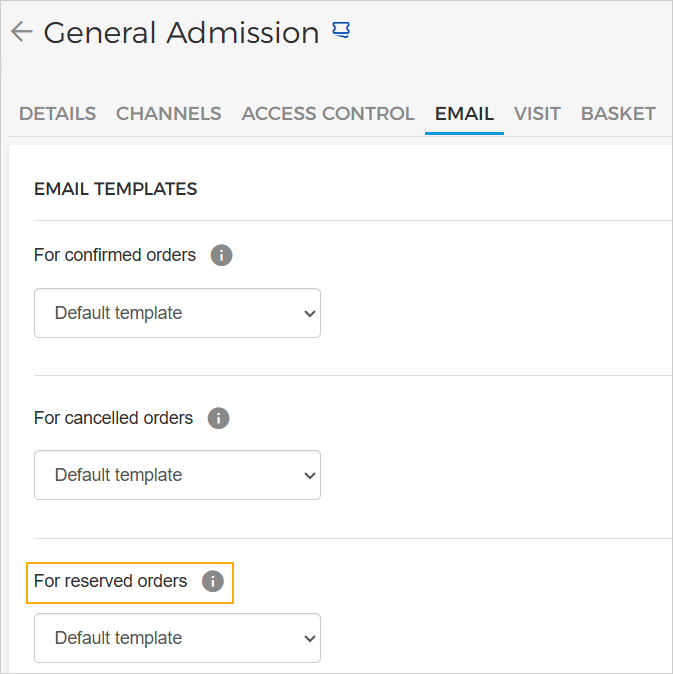
Ticketing widget
Pay later for an order
If the option Pay later is enabled for an offer from Enviso Sales, the visitor will have the option to first reserve the order and complete the payment later.
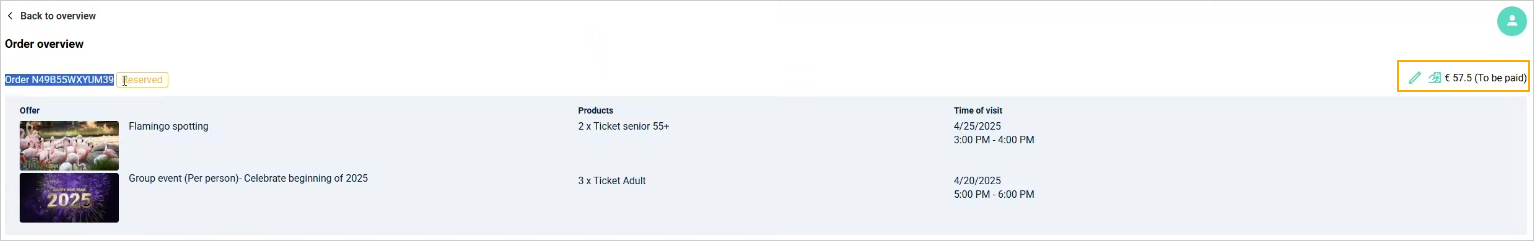
Visitors can search for a specific order using the order number and email in the guest order flow (without needing to log in) and complete the payment to confirm the reserved order.
Direct selling API
Added new fields
validFromandvalidTillin the barcodes of the response object of the endpoints List sales and Get sale detail.Added a new endpoint Download passbook to download the passbook file of a certain pass.
Added new fields
passbookKeyin the Passes of the response object of the Get order detail and Rebook order endpoints.