View webhook notification logs
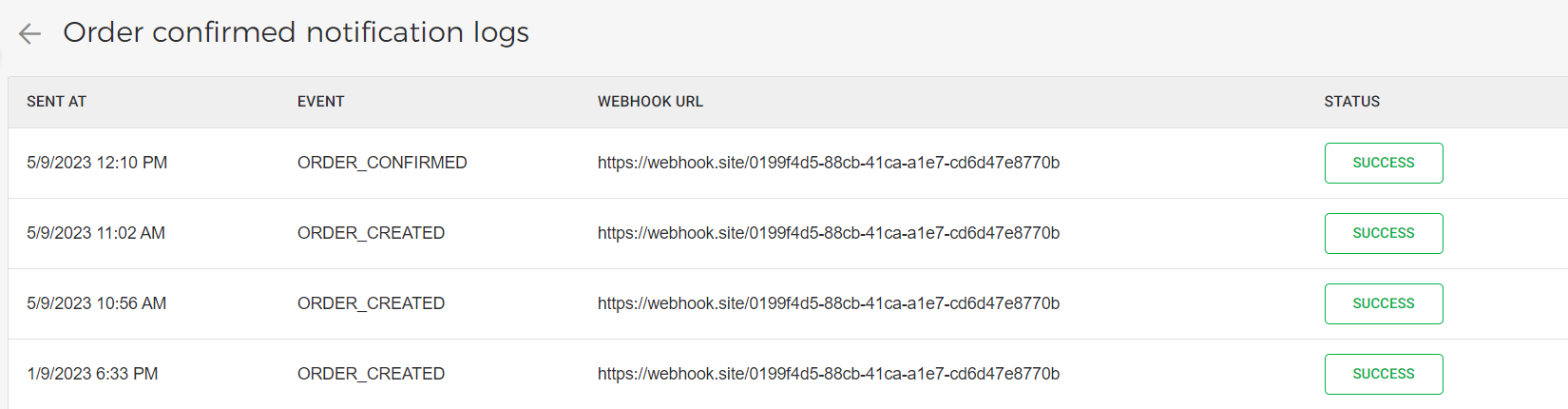
The user can see logs of all the notifications for a specific webhook.
The system will show the most recent notification on the top and will load the previous notifications on scrolling.
The system will show logs of the last delivery attempt.
For example, if a notification fails to deliver the first time and is successful the second time, then only the success logs will be available.
To see logs, the user can choose the option View logs from the webhook overview.
On selecting a specific notification log, the system will show full details of that specific notification.
Note
Notification logs will be available for 90 days starting from the last delivery attempt. Thereafter, they will be removed from the system.
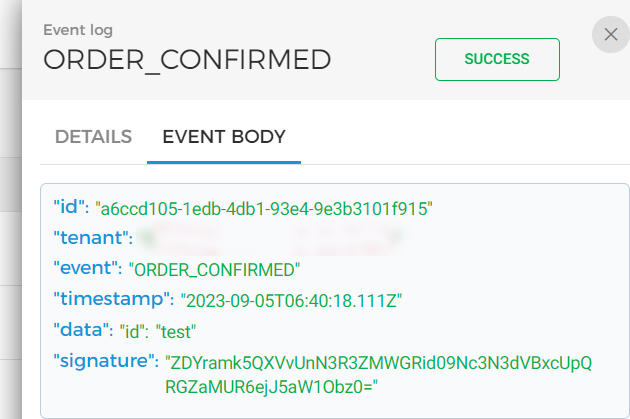 |