Create webhook
To create a webhook, you will need to provide certain details, generate an HMAC key, and configure events for which you wish to receive notifications.
Note
A maximum of 10 webhooks can be created per tenant.
Webhook details
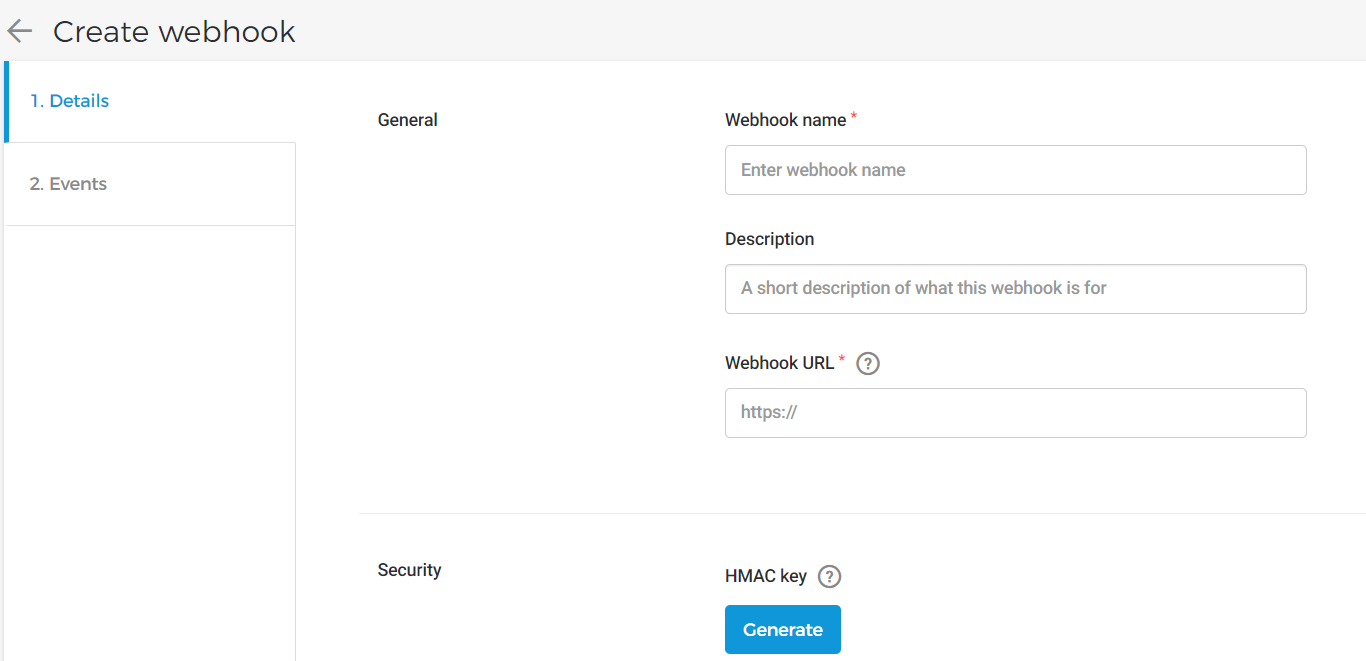
Webhook name: Name of the webhook indicating what this webhook is for.
Webhook description: A short description of what this webhook is for.
Webhook URL: The integrator's URL where all the webhook notifications will be posted.
The URL must be unique. It is NOT possible to create webhooks with the same URL.
Warning
Only HTTPS endpoints are allowed to ensure secure communication.
Webhook HMAC key: HMAC (Hash-based message authentication code) that will be used to generate signatures.
Warning
It is strongly advised to configure HMAC keys on your webhooks to enable signed notifications.
For the generated HMAC key, you will have the option to copy it.
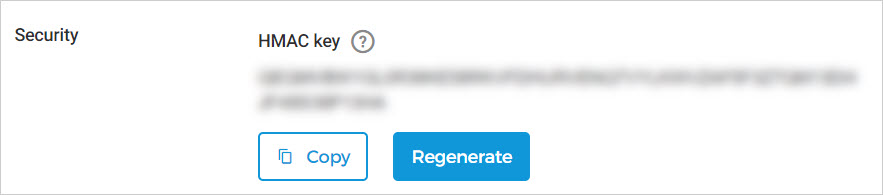
The generated key is shown until the webhook is saved. After that, if you wish to edit the webhook, it will not be possible to retrieve the HMAC key. Instead, you will need to regenerate the key.
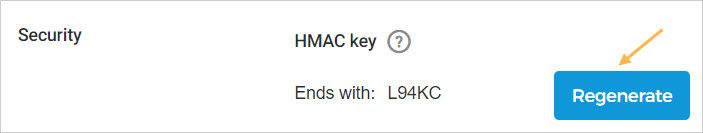
Webhook events
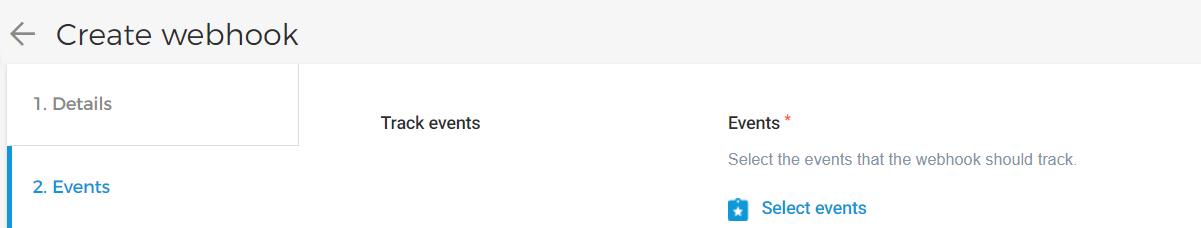
Webhook events: Subscription of Enviso events for which the notifications will be sent.
Note
The same event can be subscribed to in multiple webhooks.
ORDER_CREATED - When an order is created.
ORDER_CONFIRMED - When an order is confirmed.
ORDER_CANCELLED - When an order is fully cancelled.
ORDER_REBOOKED - When an order is rebooked.
ORDER_PARTIALLY_CANCELLED - When some (not all) tickets of an order are cancelled.
PASS_SCANNED - When a pass (ticket or membership) is scanned.
ORDER_REBOOK_CANCELLED - When a rebook gets cancelled.
PAYMENT_LINK_CREATED - When a payment link is created.
BOOKING_CREATED - When a booking is created.
BOOKING_UPDATED - When a booking is updated.
BOOKINGS_CANCELLED - When a booking is cancelled.
VENUE_TASK_CREATED - When a task is created.
VENUE_TASK_UPDATED - When a task is updated.
VENUE_TASK_CANCELLED - When a task is cancelled.
VENUE_TASK_ASSIGNED - When a task is assigned.
VENUE_TASK_UNASSIGNED - When a task is unassigned.