Test webhook
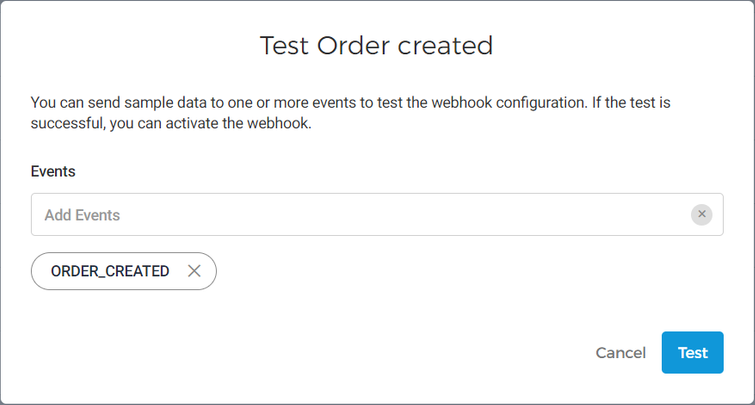 |
Testing a webhook provides an option to test if the webhook notifications are delivered correctly to the webhook URL.
Select a specific webhook from the webhook overview and select the ‘Test webhook’ option.
A pop-up will open to select one or more subscribed events.
On clicking Test, a test notification will be sent to the configured URL, and the system will show the success or failure result of the test notification.
The user can test the webhook anytime regardless of the webhook status.
Note
All data fields of the event body will be filled with the value “test”, so please make sure your API supports this format.