Edit webhook
The user can choose the Edit option from the webhook overview to update a specific webhook.
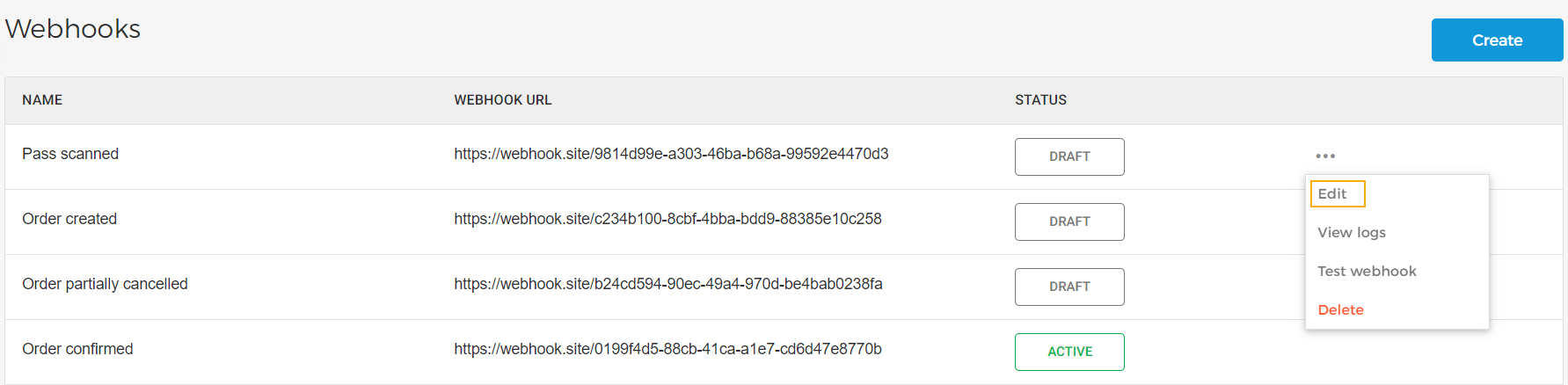
The user can update the name, description, URL, HMAC key, and events.
Warning
If you generate a new HMAC key, make sure that you can still accept notifications signed with your previous HMAC key for some time, because:
It can take some time to propagate the new key in our infrastructure.
HMAC signatures are calculated when the webhook payload is generated, so any webhook notifications queued before you saved the new key are signed using the previous key.