Manage tasks
The Planning page gives you an overview of the tasks that are assigned to you by your connected venues.
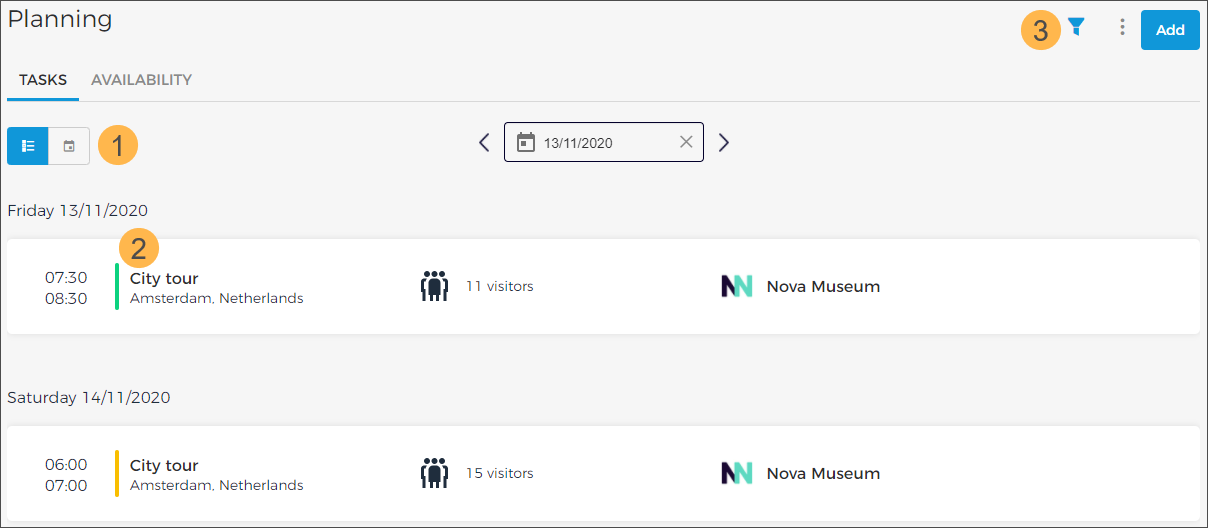 |
1. You can switch between the list view and calendar view to consult your tasks.
2. The coloured bar next to each task indicates the task status - Awaiting confirmation (yellow), Cancelled (red) and Accepted (green).
3. You can filter tasks by status, that is, Awaiting confirmation, Accepted and/or Cancelled.
Accept or decline a task
Click on a task. In the resulting side menu, you will be able to consult the task details as well as accept or decline the task.
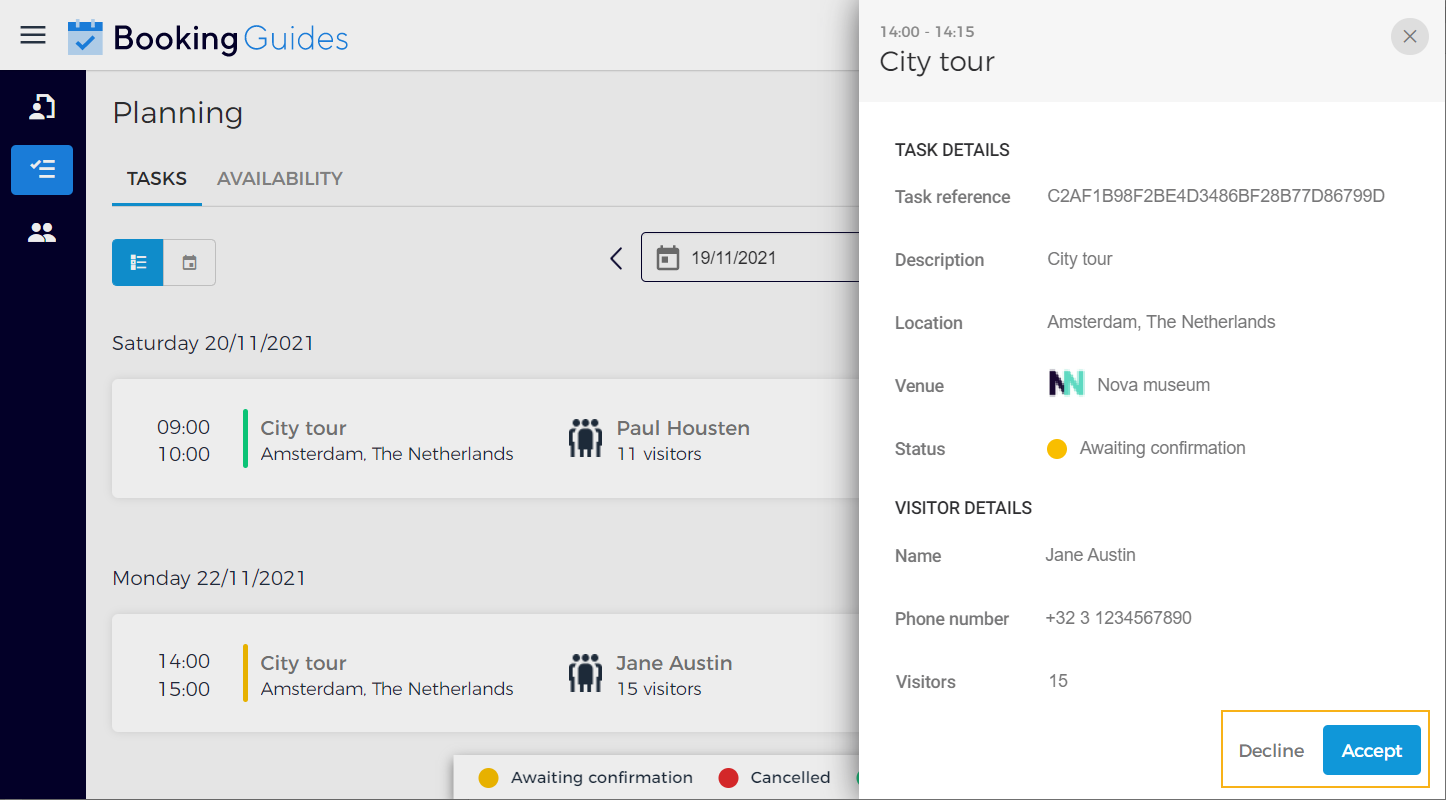 |
In case the number of visitors has reduced for a visit, the updated visitor count will show for the corresponding task.