Manage availability
The page Planning allows you to manage your availability to provide guide services to the venues. The time slots you add here will be visible to your partnered venues, which will help them plan tasks for you.
Important to know:
It is possible for a venue to assign you a task even if availability is not created for that time slot. As a guide, you can accept or decline the task.
When a venue assigns a task to you, your availability will be blocked immediately for the task duration until you accept or decline the task. Later if you choose to decline the task, you will show as available for taking up tasks for that time duration.
Consult availability
Add availability
In the top-right corner of the Planning page, click Add.
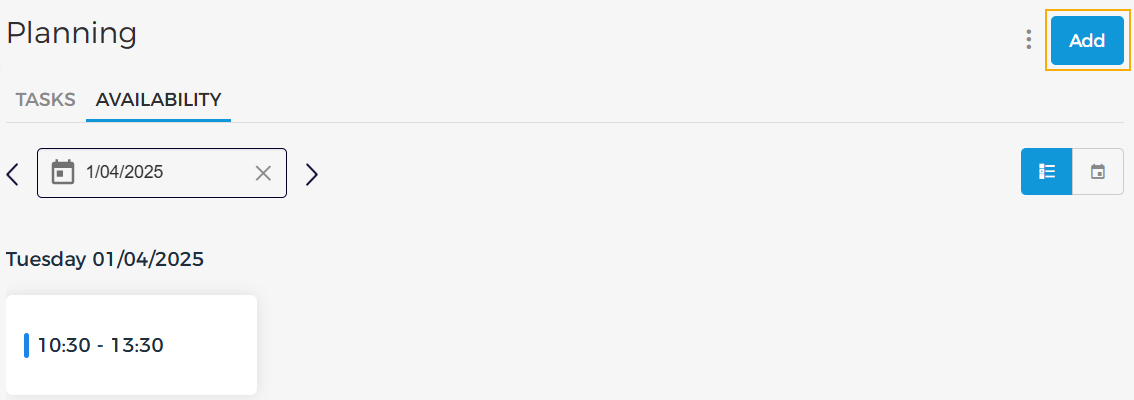
In the resulting slider menu, define your availability details and click Add to save them.
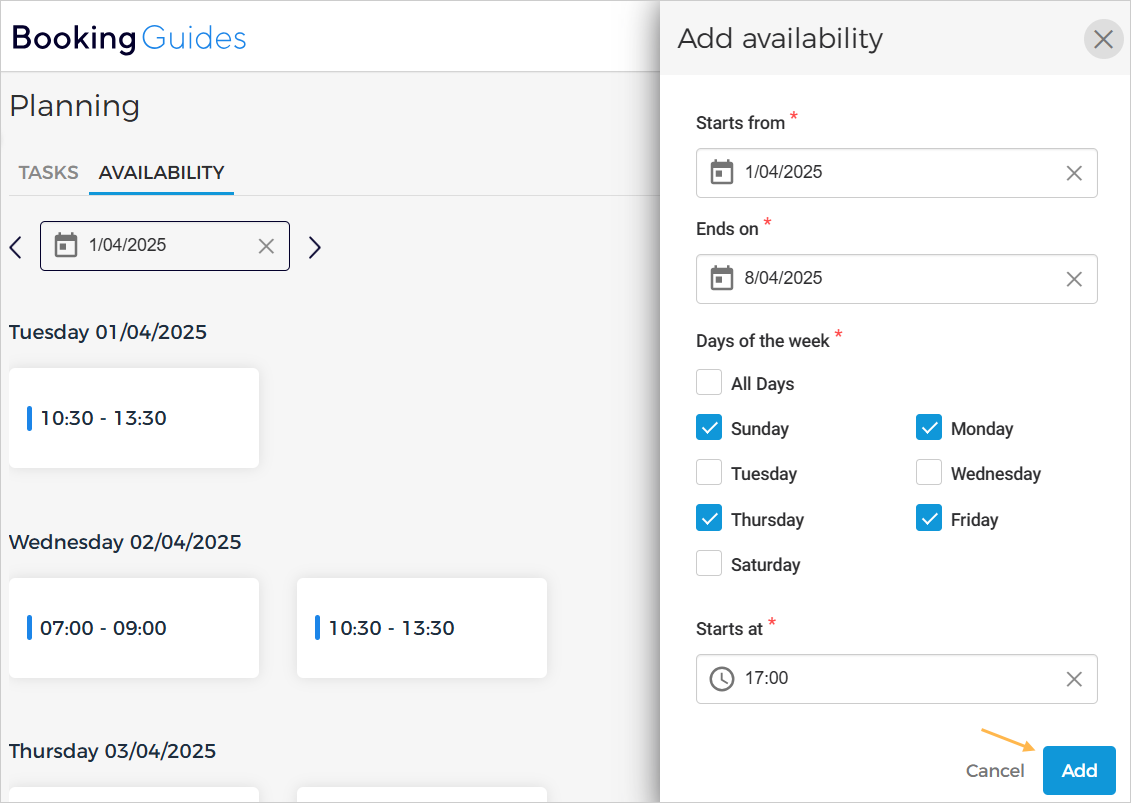
Remove availability in bulk
On the Planning page, click the three dots next to the 'Add' button and select Remove availabilities.
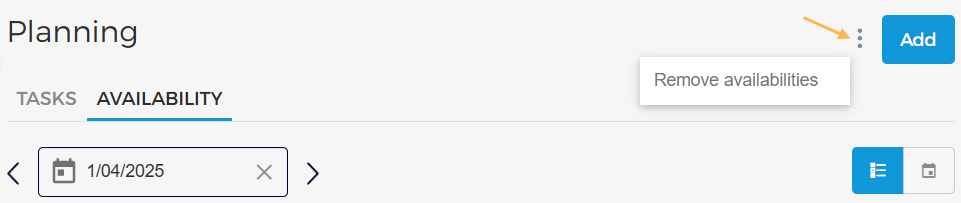
In the resulting slider menu, select the days for which you wish to remove your availability in bulk and click Remove.