Register on Enviso
When you are about to log into the Guide planning app for the first time, you will need to follow a specific login procedure.
This login procedure involves registering with Enviso.
Click Create account on the login page.
Select your persona as Guide.
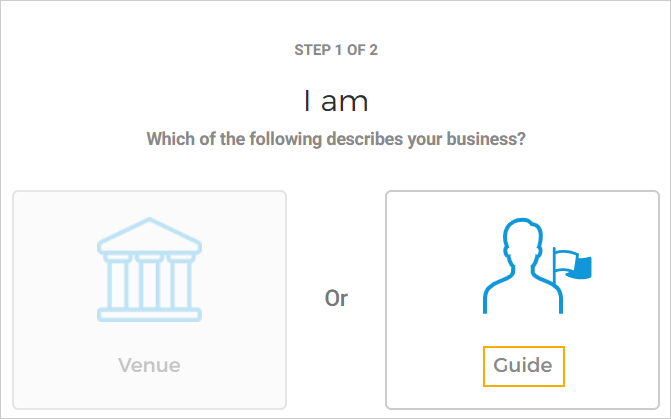
Enter the required details and click Register
After saving the information, an email will be sent to the provided email address. If you cannot find it in your inbox, check your spam folder.
Next, you will be redirected to the login page. Select the option to log in as a Guide.
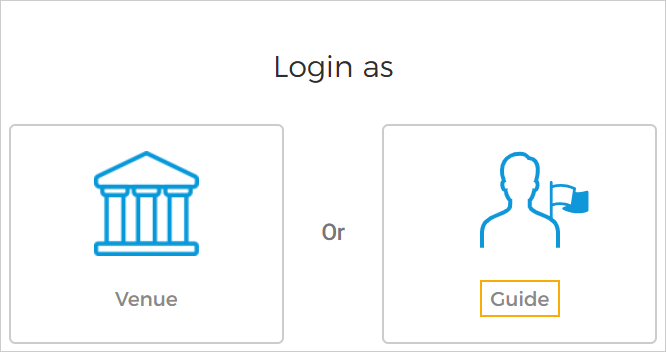
On the Guide login page, enter your credentials.
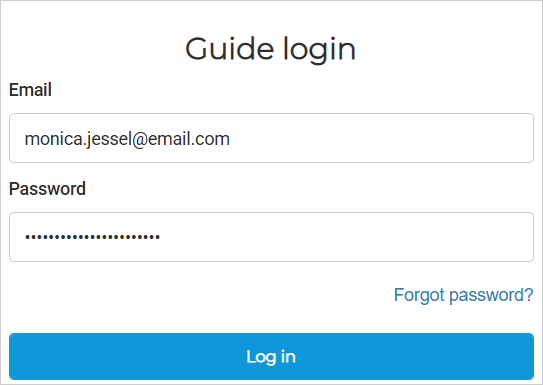
After going through this initial, one-time procedure, you will be able to use your registered email address and password to log in as an existing user on the Guide planning app.