Manage user profile
General
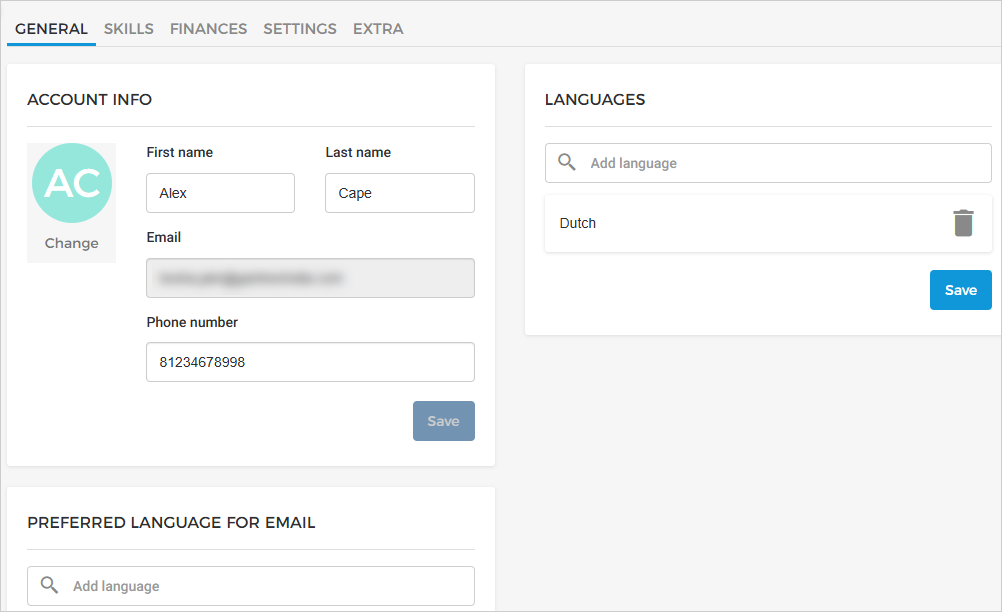
Account info: You can update your profile photo, edit your name, and add a contact number. Venues on Enviso Booking can see your account info details.
Language: Add the languages in which you can provide guide services. These languages will be visible to venues on Enviso Booking and will be used to assign tasks to you.
Preferred language for email: Enter the language in which you prefer to receive task notification emails from your venue partners.
Note
You will receive task notification emails from Venues if they have enabled it from their Enviso account, and have the emails translated in the language of your choice.
If your Venue partner does not have emails translated into the language of your choice, you will receive notification emails in English.
Skills
You can consult skills that each of your connected venues has added for you. These skills are one of the parameters that are considered while assigning a task to you. Other parameters are languages known and guide availability.
Note
It is possible for a venue to assign a task to a guide even if the skills, language and the guide's availability don't match.
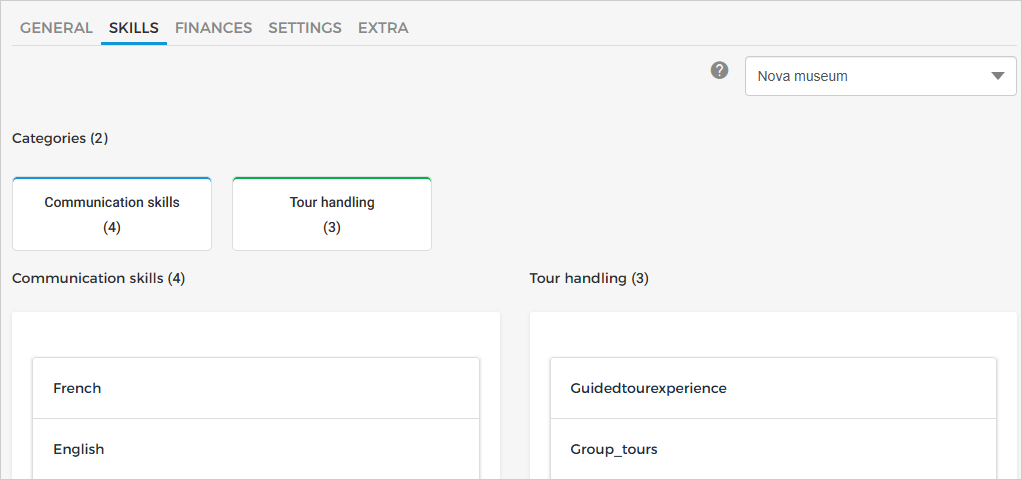
Finances
Professional statute: Select your professional statute. Depending on the selected professional statute, you will be required to enter additional finance-related details.
For a guide with a professional statute Interim, who has provided the interim office's email address, the guide notification emails from the Venue partner will be copied to the interim office as well.
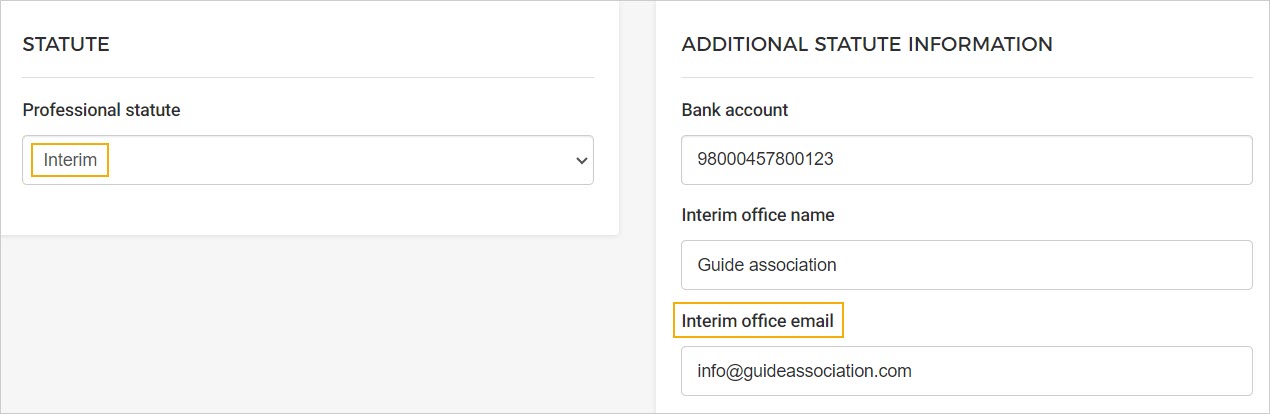
Settings
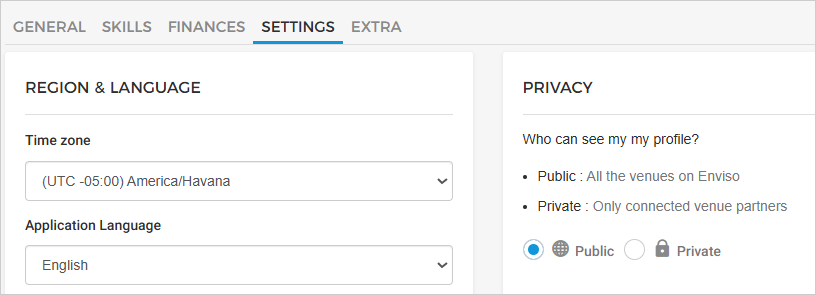
Region & language
Select your time zone and the language in which you wish to see the Enviso Guide planning app.
Privacy
The privacy setting allows you to choose who can see your profile and send partnership requests.
Public: All the venues on Enviso can search your profile and send partnership requests.
Private: Your profile will be visible only to your connected venue partners. Other venues will not be able to consult your profile and you will no longer receive new partnership requests.
Extra
In the tab Extra, you can select the guide association you are a member of.
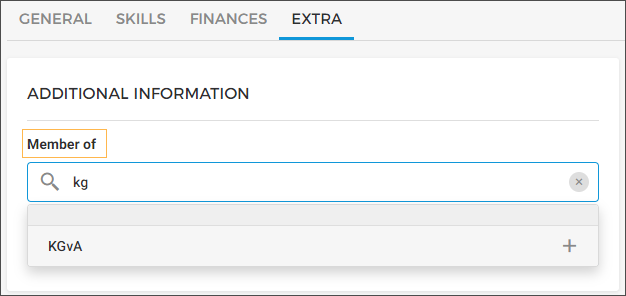 |