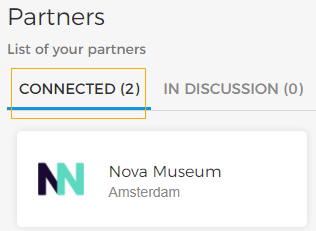Partner up with venues
Go to the page Partners > tab In discussion
The tab In discussion shows venues from whom you have pending partnership requests.
Click on a venue's card to view their profile. Click Decline or Accept in the top right corner of the venue's profile page.
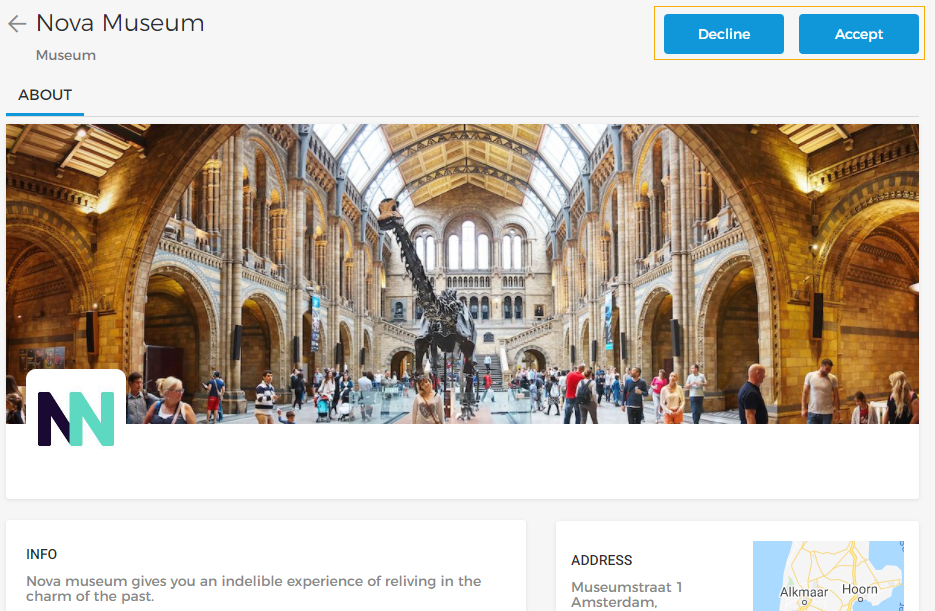
Alternatively, you can hover over a venue's card. Click on the more options button and select Accept or Decline.
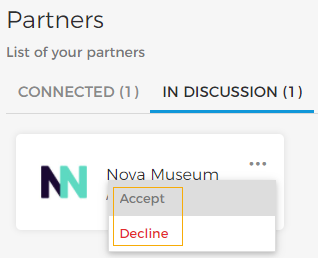
In the resulting pop-up, confirm accepting the partnership request. The venue will receive a notification in their Enviso account when you accept or decline the partnership request.
The venues for whom you have accepted the partnership request will show under the tab Connected. Whereas, the venues for whom you have declined the partnership request will no longer be visible.