Oct 17, 2024
Oct 17, 2024
Sales
Link VAT rate with a product
While creating or editing a product, you can now choose a VAT rate and link it with a specific product.
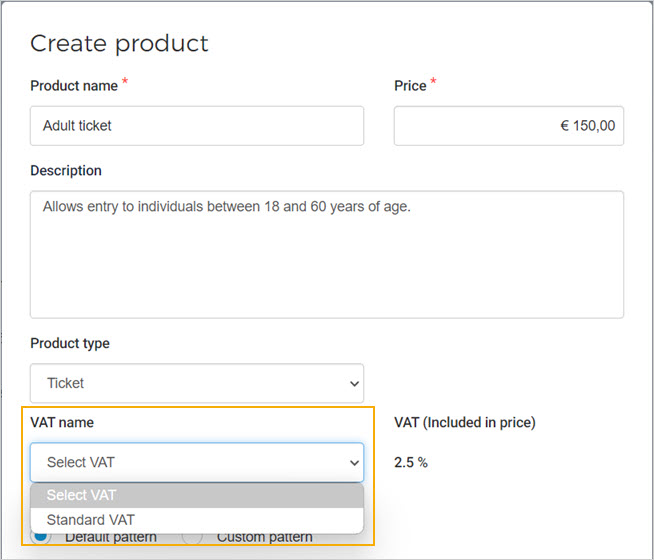 |
Note
The possibility to create VAT rates and link them to products is available only to specific venues. You can request Vintia support to enable this feature for your venue.
Consult linked order from the voucher code list
In the voucher offer details, tab Codes now contain two more columns 'Purchase order number' and 'Redeem order number'.
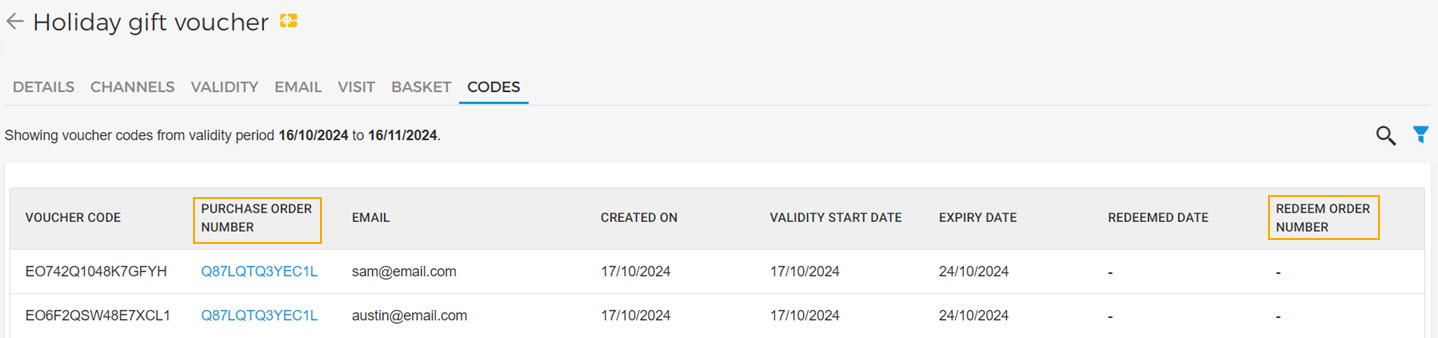
Clicking on a purchase order number corresponding to a voucher code opens its linked order in a new browser tab.

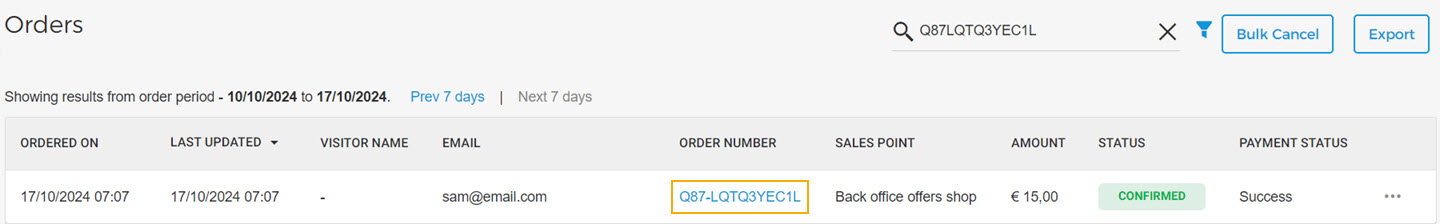
Note
The possibility to use the voucher feature is available only to specific venues. You can request Vintia support to enable this feature for your venue.
Enhancements
For the product custom barcode pattern, for 'R' the system will automatically generate random letters and digits.
For Membership validity as fixed period, you can now configure it in days, weeks, months, or years.
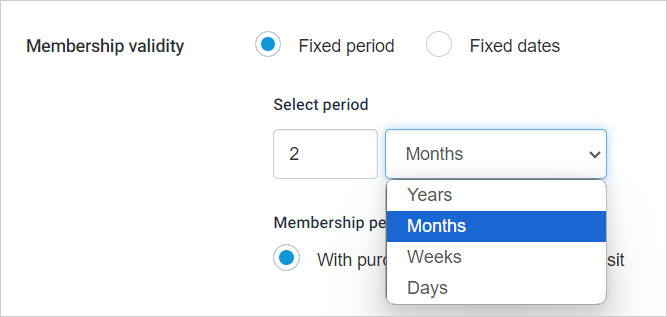
Note
The possibility to create membership offers is available only to specific venues. You can request Vintia support to enable this feature for your venue.
Admin
Enhancements
On the User accounts page, the existing tenant principal will be highlighted.
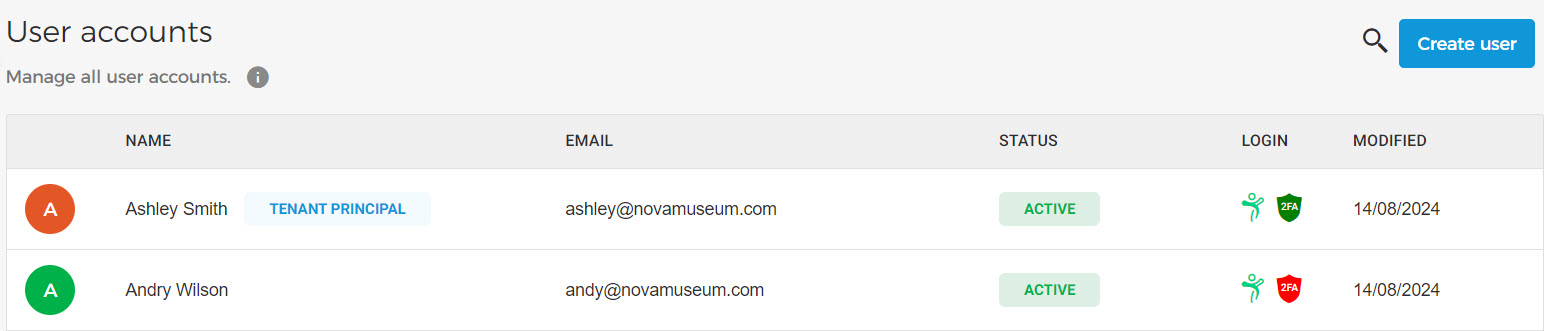
The email template for 'Support period expiry' is optimised with Vintia and Enviso branding.