Setting up Edge solutions
On the Configuration page, enter a name for the Edge Service and select a mode.
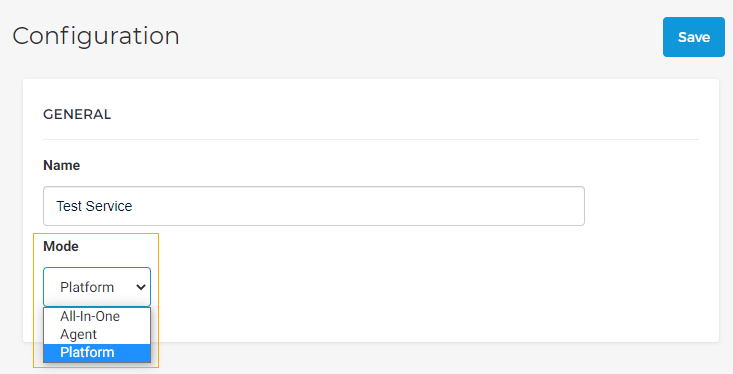
Click Save.
If the mode All-in-one is selected and saved, you will be required to enter the Edge Venue name. The auto-generated sync key will be required at the time of adding new Edge Venues.
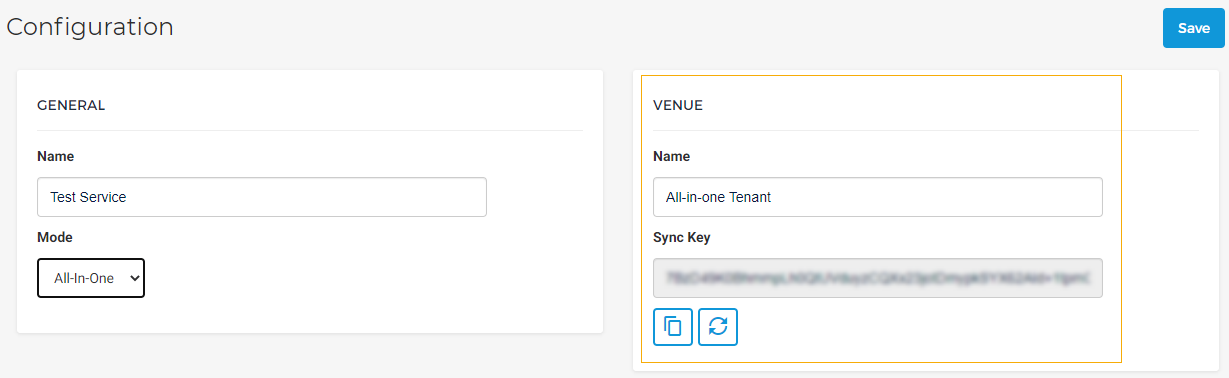
Modes for Edge Service
All-in-one: It is basically for the customer's on-premise solution to combine platform and agent in one. This means that there is no connection like TCP, MQTT between an agent and a platform. The service is combined. So, the service will show agent plugins to communicate to hardware. It will also show platform plugins to communicate to databases (Recreatex database) and to on-premise clients (Recreatex, Vending Machine).
Agent: It will be installed by GANTNER support on the on-premise servers of the customer. Because it connects to hardware locally on-premise, we must run an agent service on-premise. This agent service will connect to the platform service in our cloud environment (COLO).
Platform: It will be installed by GANTNER support in the cloud environment (COLO). It allows platform plugins to integrate with the cloud clients (Recreatex Citrix application in COLO) and databases in the cloud (Recreatex database).