Payment API v1
The Payment API can be used to initialize web payments using the Enviso Payment Widget and verify if the payment was successful.
The Payment API can be used to initialize web payments using the Enviso Payment Widget and verify if the payment was successful.
The Payment API is a REST API solution and attempts to conform to the RESTful design principles.
Important to know
All connections must be made over HTTPS, not HTTP.
All the query parameters are to be passed in lower case.
All date and time data in the API request passed/response received are in the UTC-00:00 format.
yyyy-MM-ddTHH:mm:ssZ (Eg.: 1994-11-05T13:15:30Z)
The following HTTP status codes are used within the Payment API.
Code | Description |
|---|---|
200 | OK The request was successful, resulting in everything working as expected. |
201 | Created The request was successful, resulting in the creation of new resource. |
202 | Accepted The server has successful received the request and will start processing it. |
400 | Bad Request The server was unable to understand the request. The request is most likely malformed or a mandatory parameter is missing. TipIt is recommended to make modifications in the current request and repeat the request. |
401 | Unauthorised The request has not been processed because it lacks valid authentication credentials for the target resource. If the request included valid authentication credentials, then the 401 response indicates that authorisation has been refused for the target resource. |
403 | Forbidden The server understood the request but refuses to authorize it. This probably means you did not pass the API Key (x-api-key) in your request headers. |
404 | Not Found The requested resource does not exist. However, the resource may be available in the future. Subsequent requests by the client are permissible. |
410 | Gone The received request is already processed. |
422 | Unprocessable Entity The server understands the content type of the request entity, but was unable to process the contained instructions. For example, this error condition may occur if validation rules to process the entity failed. |
429 | Too Many Requests The server received too many request in a given amount of time. |
500 | Internal Server Error The server encountered an unexpected error, which prevented it from fulfilling the request. |
502 | Bad Gateway The server, while acting as a gateway or proxy, received an invalid response from the upstream server. |
503 | Service Unavailable The server is currently unable to handle the request due to a temporary overloading or maintenance of the server. |
The request and response data is sent as JSON.
content-type: application/json
The API Key is required to be passed in the HTTP Request Headers.
x-api-key: your_api_key
The Tenant Key is required to be passed in the HTTP Request Headers.
x-tenantsecretkey: your_tenant_key
All the Requests made towards the Payment API must have a correct API Key and Tenant Key in the header.
The following sequence schema shows a high-level overview of the payment process when integrating Enviso Pay.
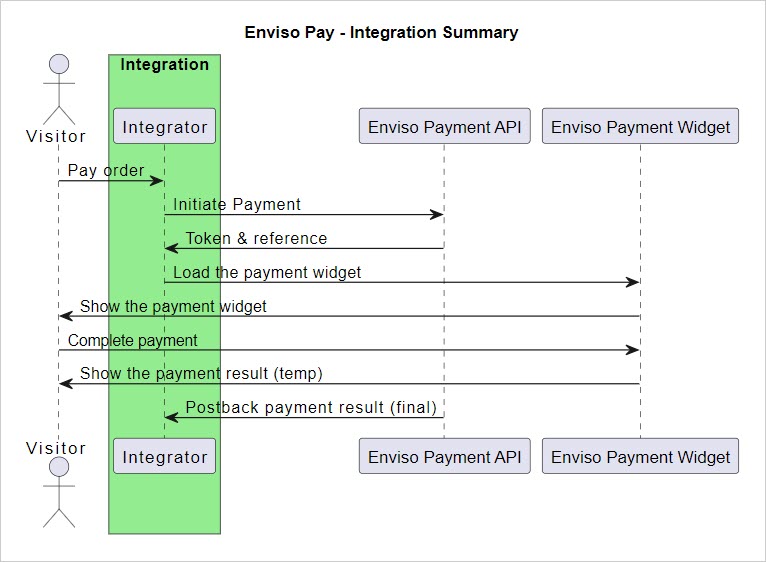
The following sequence schema shows a high-level overview of the refund process when integrating Enviso Pay.
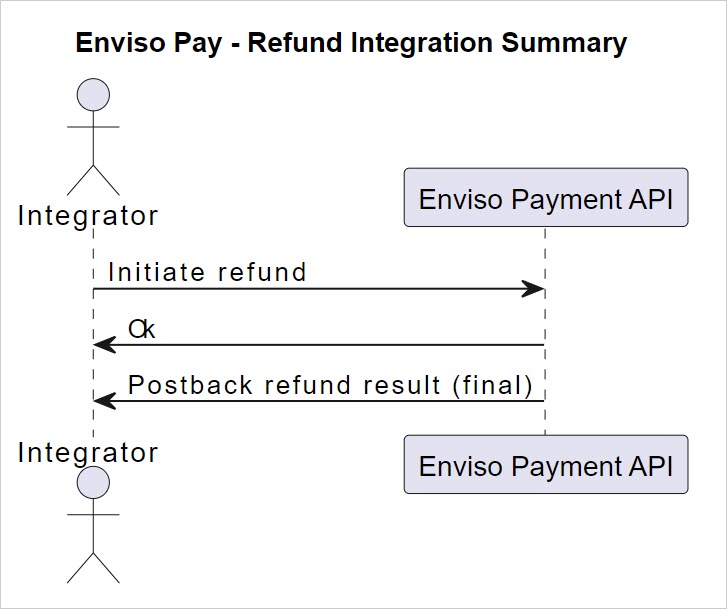
The following sequence schema shows a high-level overview of the Pay by Link process when integrating Enviso Pay:
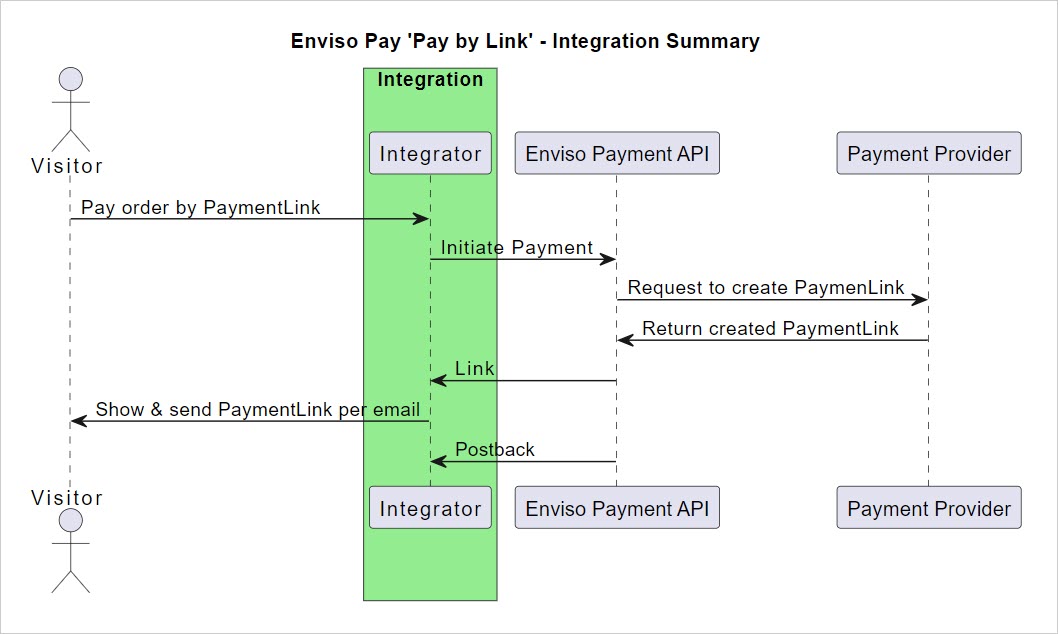
It is possible to enable automatic retries in case a payment fails when integrating Enviso Pay using the 'Drop-in'.
The setting is located in the Enviso Admin > Settings > tab Enviso Pay.
The option to retry payment is disabled by default.
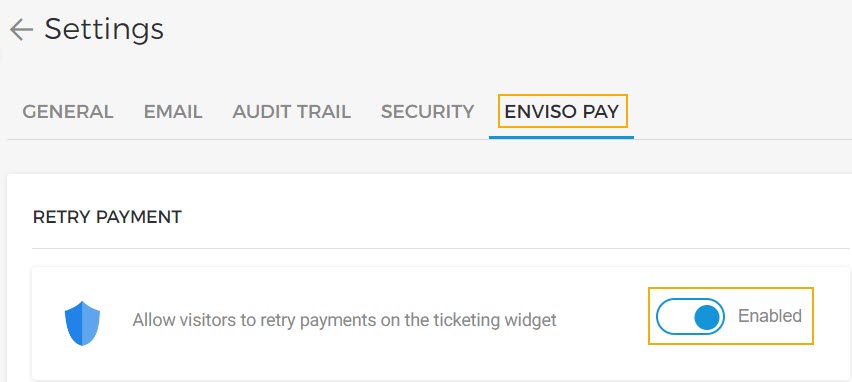
Contact Vintia support to obtain the Tenant key, API key and API secret key, which you need to start communicating to the API.
Once you have the needed information, you need to authenticate first before you'll be able to call the Payment API.
For this, you'll need to use the Authentication API.
When going from the staging environment to the production environment:
Use the production environment API key and API secret key of the Authentication API.
Use the production environment API Key and Tenant key of the Payment API.
Contact Vinita support to get your production environment keys of the Authentication API and Payment API.
Change the base URL from the staging environment to the production environment.
Production environment: https://api.enviso.io/paymentapi
Staging environment: https://api.staging-enviso.io/paymentapi
Property | Type | Nullable | Description |
|---|---|---|---|
currency | string | false | The amount of the payment (as a floating point number). |
value | number | false | The currency code of the payment. |
{
"currency": "string",
"value": number
}
Property | Type | Nullable | Description |
|---|---|---|---|
tentative | bool | false | Defines whether or not the payment is in the final status. |
value | string | false | The payment status can be:
For open and requested, the payment is awaiting action from the end user. Success and failed are reached after feedback from the payment provider. PartialSuccess means that the payment has been partially refunded or not yet fully paid. Cancelled usually means the payment has expired (by default, after 60 minutes). For internal Enviso orders, the payment is also cancelled when the order is cancelled. |
{
"tentative": bool,
"value": "string"
}
Property | Type | Nullable | Description |
|---|---|---|---|
type | bool | false | The topic to which the payment is linked. For the moment only one topic is supported - order. NoteThis is only filled for internal Enviso payments and not for third-party payments. |
id | string | false | The unique id/reference of the topic to which the payment is linked, for example, order ID. NoteThis is only filled for internal Enviso payments and not for third-party payments. |
{
"type": "bool",
"id": "string"
}
Property | Type | Nullable | Description |
|---|---|---|---|
refundReference | string | false | An identifier for this refund. Guaranteed to be unique among all refunds for a particular payment. Useful for the postback integration to correlate the feedback to this refund. Only included if the payment will be refunded (not just cancelled). NoteThis is only filled for internal Enviso payments and not for third-party payments. |
amount | Refer Amount | ||
status | string | false | Equivalent to the payment status (refer the model Status), only without a |
createdDate | string (date) | false | The date and time the refund was created. |
{
"refundReference": "string",
"amount": {
"currency": "string",
"value": number
},
"status": "string",
"createdDate": "datetime"
}
Parameter | Type | Required | Description |
|---|---|---|---|
amount | Number | Yes | The amount of this payment, as a floating-point number. Eg: 10.23 NoteThe currency is determined by the tenant settings in Enviso. |
originUrl | String | Yes | The URL of the web origin where the web payment is taking place. It is required for security reasons. Eg: https://my-webshop.com (not: http://mywebshop.com/tickets/pay.html?...) NoteThe origin does not include any path or query string. |
returnUrl | String | Yes | The URL of the page (including path + query string) where the visitor should be redirected, after completing the payment with a payment method that involves redirects. Eg: https://my-webshop.com/tickets/paymentcomplete.html |
countryCode | String | Yes | The ISO 3166 2-letter country code of the person who is making the payment. This determines the available payment methods. Eg: BE |
language | String | Yes | The ISO 639 2-letter language code of the preferred language of the person who is making the payment. This will result in the proper localization of the Payment widget. Eg: nl |
String | No (but recommended) | The e-mail address of the person who is making the payment. It is required by some payment methods. Eg: someshopper@gmail.com | |
postbackUrl | String | Yes | An https endpoint pointing to the integrator's web server, to which Enviso Pay can postback the final result of the payment (using http POST). Eg: https://my-webshop.com/envisopayresult |
expiresOn | String (date) | No | A DateTime (in UTC) that indicates when the payment expires. If not specified, it is 2 days from the request. An expired payment cannot be completed. If authorization of the payment happens beyond this time, it will automatically be refunded. It is recommended to use an ISO 8601 format to pass the date. Eg: 2021-06-21T11:25:47.000Z |
Success response code: 200 OK
Response details:
Parameter | Type | Description |
|---|---|---|
reference | string | The unique payment reference (ID) in Enviso. |
sessionToken | string | The token that is used to initialize the Enviso Payment widget |
var client = new RestClient("https://api.staging-enviso.io/paymentapi/v1/payments/web");
var request = new RestRequest(Method.POST);
request.AddHeader("Content-Type", "application/json");
request.AddHeader("Accept", "text/plain");
request.AddHeader("Authorization", "string");
request.AddHeader("x-tenantsecretkey", "string");
request.AddHeader("origin", "string");
request.AddHeader("x-api-key", "API_KEY");
request.AddParameter("application/json", "{\"amount\":0,\"originUrl\":\"string\",\"returnUrl\":\"string\",\"countryCode\":\"string\",\"language\":\"string\",\"email\":\"string\",\"postbackUrl\":\"string\",\"expiresOn\":\"2019-08-24T14:15:22Z\"}", ParameterType.RequestBody);
IRestResponse response = client.Execute(request);
HttpResponse<String> response = Unirest.post("https://api.staging-enviso.io/paymentapi/v1/payments/web")
.header("Content-Type", "application/json")
.header("Accept", "text/plain")
.header("Authorization", "string")
.header("x-tenantsecretkey", "string")
.header("origin", "string")
.header("x-api-key", "API_KEY")
.body("{\"amount\":0,\"originUrl\":\"string\",\"returnUrl\":\"string\",\"countryCode\":\"string\",\"language\":\"string\",\"email\":\"string\",\"postbackUrl\":\"string\",\"expiresOn\":\"2019-08-24T14:15:22Z\"}")
.asString();
const data = JSON.stringify({
"amount": 0,
"originUrl": "string",
"returnUrl": "string",
"countryCode": "string",
"language": "string",
"email": "string",
"postbackUrl": "string",
"expiresOn": "2019-08-24T14:15:22Z"
});
const xhr = new XMLHttpRequest();
xhr.withCredentials = true;
xhr.addEventListener("readystatechange", function () {
if (this.readyState === this.DONE) {
console.log(this.responseText);
}
});
xhr.open("POST", "https://api.staging-enviso.io/paymentapi/v1/payments/web");
xhr.setRequestHeader("Content-Type", "application/json");
xhr.setRequestHeader("Accept", "text/plain");
xhr.setRequestHeader("Authorization", "string");
xhr.setRequestHeader("x-tenantsecretkey", "string");
xhr.setRequestHeader("origin", "string");
xhr.setRequestHeader("x-api-key", "API_KEY");
xhr.send(data);
import http.client
conn = http.client.HTTPSConnection("api.staging-enviso.io/paymentapi")
payload = "{\"amount\":0,\"originUrl\":\"string\",\"returnUrl\":\"string\",\"countryCode\":\"string\",\"language\":\"string\",\"email\":\"string\",\"postbackUrl\":\"string\",\"expiresOn\":\"2019-08-24T14:15:22Z\"}"
headers = {
'Content-Type': "application/json",
'Accept': "text/plain",
'Authorization': "string",
'x-tenantsecretkey': "string",
'origin': "string",
'x-api-key': "API_KEY"
}
conn.request("POST", "/v1/payments/web", payload, headers)
res = conn.getresponse()
data = res.read()
print(data.decode("utf-8"))
{
"paymentReference": "string",
"sessionToken": "string"
}{
"errors": [
{
"code": 0,
"message": "string",
"propertyName": "string",
"trace": "string"
}
]
}Parameter | Type | Required | Description |
|---|---|---|---|
amount | Number | Yes | The amount of this payment, as a floating-point number. Eg: 10.23 NoteThe currency is determined by the tenant settings in Enviso. |
originUrl | String | Yes | The URL of the web origin where the web payment is taking place. It is required for security reasons. Eg: https://my-webshop.com (not: http://mywebshop.com/tickets/pay.html?...) NoteThe origin does not include any path or query string. |
returnUrl | String | Yes | Filter offers by a certain field. For now, it is only possible to filter on offer name. Eg: https://my-webshop.com/tickets/paymentcomplete.html |
countryCode | String | Yes | The ISO 639 2-letter language code of the preferred language of the person who is making the payment. This will result in the proper localization of the Payment widget. Eg: BE |
language | String | Yes | The ISO 639 2-letter language code of the preferred language of the person who is making the payment. This will result in the proper localization of the Payment widget. Eg: nl |
String | false | The e-mail address of the person who is making the payment. It is required by some payment methods. Eg: someshopper@gmail.com NoteWe recommend to use the | |
postbackUrl | String | Yes | An https endpoint pointing to the integrator's web server, to which Enviso Pay can postback the final result of the payment (using http POST). Eg: https://my-webshop.com/envisopayresult |
expiresOn | String (date) | No | A DateTime (in UTC) that indicates when the payment expires. The expiration date must not exceed 70 days from the current date. If not specified, it is 2 days from the request. An expired payment cannot be completed. If authorization of the payment happens beyond this time, it will automatically be refunded. We recommend using an ISO 8601 format to pass the date. Eg: 2021-06-21T11:25:47.000Z |
Success response code: 200 OK
Response details:
Parameter | Type | Description |
|---|---|---|
paymentReference | string | The unique payment reference (ID) in Enviso. |
expiresOn | string (date) | A datetime (in UTC) that indicates when the payment expires. |
paymentLink.url | string | The URL to the payment provider to pay the payment. |
Possible error codes:
Code | Message |
|---|---|
1001 |
|
1003 |
|
1005 | The provided value for |
1110 | Failed to initiate the payment. |
var client = new RestClient("https://api.staging-enviso.io/paymentapi/v1/payments/weblink");
var request = new RestRequest(Method.POST);
request.AddHeader("Content-Type", "application/json");
request.AddHeader("Accept", "text/plain");
request.AddHeader("Authorization", "string");
request.AddHeader("x-tenantsecretkey", "string");
request.AddHeader("origin", "string");
request.AddHeader("x-api-key", "API_KEY");
request.AddParameter("application/json", "{\"amount\":0,\"originUrl\":\"string\",\"returnUrl\":\"string\",\"countryCode\":\"string\",\"language\":\"string\",\"email\":\"string\",\"postbackUrl\":\"string\",\"expiresOn\":\"2019-08-24T14:15:22Z\"}", ParameterType.RequestBody);
IRestResponse response = client.Execute(request);
HttpResponse<String> response = Unirest.post("https://api.staging-enviso.io/paymentapi/v1/payments/weblink")
.header("Content-Type", "application/json")
.header("Accept", "text/plain")
.header("Authorization", "string")
.header("x-tenantsecretkey", "string")
.header("origin", "string")
.header("x-api-key", "API_KEY")
.body("{\"amount\":0,\"originUrl\":\"string\",\"returnUrl\":\"string\",\"countryCode\":\"string\",\"language\":\"string\",\"email\":\"string\",\"postbackUrl\":\"string\",\"expiresOn\":\"2019-08-24T14:15:22Z\"}")
.asString();
const data = JSON.stringify({
"amount": 0,
"originUrl": "string",
"returnUrl": "string",
"countryCode": "string",
"language": "string",
"email": "string",
"postbackUrl": "string",
"expiresOn": "2019-08-24T14:15:22Z"
});
const xhr = new XMLHttpRequest();
xhr.withCredentials = true;
xhr.addEventListener("readystatechange", function () {
if (this.readyState === this.DONE) {
console.log(this.responseText);
}
});
xhr.open("POST", "https://api.staging-enviso.io/paymentapi/v1/payments/weblink");
xhr.setRequestHeader("Content-Type", "application/json");
xhr.setRequestHeader("Accept", "text/plain");
xhr.setRequestHeader("Authorization", "string");
xhr.setRequestHeader("x-tenantsecretkey", "string");
xhr.setRequestHeader("origin", "string");
xhr.setRequestHeader("x-api-key", "API_KEY");
xhr.send(data);
import http.client
conn = http.client.HTTPSConnection("api.staging-enviso.io/paymentapi")
payload = "{\"amount\":0,\"originUrl\":\"string\",\"returnUrl\":\"string\",\"countryCode\":\"string\",\"language\":\"string\",\"email\":\"string\",\"postbackUrl\":\"string\",\"expiresOn\":\"2019-08-24T14:15:22Z\"}"
headers = {
'Content-Type': "application/json",
'Accept': "text/plain",
'Authorization': "string",
'x-tenantsecretkey': "string",
'origin': "string",
'x-api-key': "API_KEY"
}
conn.request("POST", "/v1/payments/weblink", payload, headers)
res = conn.getresponse()
data = res.read()
print(data.decode("utf-8"))
{
"paymentReference": "string",
"expiresOn": "datetime",
"paymentLinkUrl": "string"
}{
"errors": [{
"message": "string",
"code": "number"
}]
}Success response code: 200 OK
Response details:
Parameter | Type | Description |
|---|---|---|
id | string | The unique payment reference. |
amount | Refer model Amount | |
topic | Refer model Topic | |
status | Refer model Status | |
pspReference | string | The unique payment reference within the payment provider. WarningObsolete Use the pspReference of split payments, in case of multiple split payments, this will only show the first one. |
paymentMethod | string | The payment method that was used during the payment process Eg: BCMC, Visa, iDEAL, etc. Only available after the payment method was chosen & submitted by the end user. WarningObsolete Use the paymentMethod of split payments, in case of multiple split payments, this will have the value 'multiple'. |
postbackUrl | string | The URL is to be used for pushing notifications related to the payment. WarningThis is only filled for third-party payments and not for internal Enviso payments. |
lastNotificationDate | string (date) | The date and time of the last notification that updated the payment. WarningObsolete This is no longer always up-to-date, as it is specific to Adyen. |
lastModified | string (date) | The date and time that the payment was last modified. |
expiresOn | string (date) | The date and time when the payment expires. |
paymentLinkDetails.url | string | The payment link url of the payment. |
refunds | Refer model Refund | |
splitPayments.id | string | The unique payment reference id. |
splitPayments.paymentMethod | string | The payment method that was used during the payment process (for example: bcmc, visa, ideal, etc.). Only available after the payment method was chosen & submitted by the end user. |
splitPayments.amount | Refer model Amount | |
splitPayments.status | Refer model Status | |
splitPayments.refunds | Refer model Refund | |
var client = new RestClient("https://api.staging-enviso.io/paymentapi/v1/payments/string");
var request = new RestRequest(Method.GET);
request.AddHeader("Accept", "text/plain");
request.AddHeader("Authorization", "string");
request.AddHeader("x-tenantsecretkey", "string");
request.AddHeader("origin", "string");
request.AddHeader("x-api-key", "API_KEY");
IRestResponse response = client.Execute(request);
HttpResponse<String> response = Unirest.get("https://api.staging-enviso.io/paymentapi/v1/payments/string")
.header("Accept", "text/plain")
.header("Authorization", "string")
.header("x-tenantsecretkey", "string")
.header("origin", "string")
.header("x-api-key", "API_KEY")
.asString();
const data = null;
const xhr = new XMLHttpRequest();
xhr.withCredentials = true;
xhr.addEventListener("readystatechange", function () {
if (this.readyState === this.DONE) {
console.log(this.responseText);
}
});
xhr.open("GET", "https://api.staging-enviso.io/paymentapi/v1/payments/string");
xhr.setRequestHeader("Accept", "text/plain");
xhr.setRequestHeader("Authorization", "string");
xhr.setRequestHeader("x-tenantsecretkey", "string");
xhr.setRequestHeader("origin", "string");
xhr.setRequestHeader("x-api-key", "API_KEY");
xhr.send(data);
import http.client
conn = http.client.HTTPSConnection("api.staging-enviso.io/paymentapi")
headers = {
'Accept': "text/plain",
'Authorization': "string",
'x-tenantsecretkey': "string",
'origin': "string",
'x-api-key': "API_KEY"
}
conn.request("GET", "/v1/payments/string", headers=headers)
res = conn.getresponse()
data = res.read()
print(data.decode("utf-8"))
{
"id": "string",
"amount": {
"currency": "string",
"value": number
},
"topic": {
"type": "string",
"id": number
},
"status": {
"tentative": bool,
"value": "string"
},
"pspReference": "string",
"paymentMethod": "string",
"postbackUrl": "string",
"lastNotificationDate": "datetime",
"lastModified": "datetime",
"expiresOn": "datetime",
"paymentLinkDetails": {
"url": "string"
},
"refunds": [{
"refundReference": "string",
"amount": {
"currency": "string",
"value": number
},
"status": "string",
"createdDate": "datetime"
}],
"splitPayments": [{
"id": "string",
"paymentMethod": "string",
"amount": {
"currency": "string",
"value": number
},
"status": {
"tenantive": "string",
"value": "string"
},
"refunds": [{
"refundReference": "string",
"amount": {
"currency": "string",
"value": number
},
"status": "string",
"createdDate": "datetime"
}]
}]
}
{
"errors": [
{
"code": 0,
"message": "string",
"propertyName": "string",
"trace": "string"
}
]
}
Parameter | Type | Required | Description |
|---|---|---|---|
ids | String | Yes | List of payment references (split by a comma ','). Eg: 12D14F8489404BB0B292E9FAC5841C87,345395C8BF66452AAA4138C498F53D6F NoteA maximum of 50 payment references are supported. If more than 50 are passed, then the first 50 will be returned. |
Success response code: 200 OK
Response details:
Parameter | Description |
|---|---|
payments | Array of payment objects as described in Get payment. |
var client = new RestClient("https://api.staging-enviso.io/paymentapi/v1/payments");
var request = new RestRequest(Method.GET);
request.AddHeader("Accept", "text/plain");
request.AddHeader("Authorization", "string");
request.AddHeader("x-tenantsecretkey", "string");
request.AddHeader("origin", "string");
request.AddHeader("x-api-key", "API_KEY");
IRestResponse response = client.Execute(request);
HttpResponse<String> response = Unirest.get("https://api.staging-enviso.io/paymentapi/v1/payments")
.header("Accept", "text/plain")
.header("Authorization", "string")
.header("x-tenantsecretkey", "string")
.header("origin", "string")
.header("x-api-key", "API_KEY")
.asString();
const data = null;
const xhr = new XMLHttpRequest();
xhr.withCredentials = true;
xhr.addEventListener("readystatechange", function () {
if (this.readyState === this.DONE) {
console.log(this.responseText);
}
});
xhr.open("GET", "https://api.staging-enviso.io/paymentapi/v1/payments");
xhr.setRequestHeader("Accept", "text/plain");
xhr.setRequestHeader("Authorization", "string");
xhr.setRequestHeader("x-tenantsecretkey", "string");
xhr.setRequestHeader("origin", "string");
xhr.setRequestHeader("x-api-key", "API_KEY");
xhr.send(data);
import http.client
conn = http.client.HTTPSConnection("api.staging-enviso.io/paymentapi")
headers = {
'Accept': "text/plain",
'Authorization': "string",
'x-tenantsecretkey': "string",
'origin': "string",
'x-api-key': "API_KEY"
}
conn.request("GET", "/v1/payments", headers=headers)
res = conn.getresponse()
data = res.read()
print(data.decode("utf-8"))
{
"payments":[{
"id": "string",
"amount": {
"currency": "string",
"value": number
},
"topic": {
"type": "string",
"id": number
},
"status": {
"tentative": bool,
"value": "string"
},
"pspReference": "string",
"paymentMethod": "string",
"postbackUrl": "string",
"lastNotificationDate": "datetime",
"lastModified": "datetime",
"expiresOn": "datetime",
"paymentLinkDetails": {
"url": "string"
},
"refunds": [{
"refundReference": "string",
"amount": {
"currency": "string",
"value": number
},
"status": "string",
"createdDate": "datetime"
}],
"splitPayments": [{
"id": "string",
"paymentMethod": "string",
"amount": {
"currency": "string",
"value": number
},
"status": {
"tenantive": "string",
"value": "string"
},
"refunds": [{
"refundReference": "string",
"amount": {
"currency": "string",
"value": number
},
"status": "string",
"createdDate": "datetime"
}]
}]
}]
}
{
"errors": [{
"message": "string",
"code": "number"
}]
}
Parameter | Type | Description |
|---|---|---|
postbackUrl | string | The URL for the postback integration (only relevant when the payment will be refunded and not just cancelled). |
reason | string | The reason why the payment should be cancelled. |
Success response code:
202 Accepted
204 No Content
Response details:
Parameter | Type | Description |
|---|---|---|
refundReference | string | An identifier for this refund. Guaranteed to be unique among all refunds for a particular payment.Useful for the postback integration to correlate the feedback to this refund. Only included if the payment will be refunded (not just cancelled). WarningObsolete Use the refundReference for each split refund, in case of multiple splits, this will only show the first one. |
refunds | Refer model Refund | |
var client = new RestClient("https://api.staging-enviso.io/paymentapi/v1/payments/string/cancel");
var request = new RestRequest(Method.PUT);
request.AddHeader("Content-Type", "application/json");
request.AddHeader("Accept", "text/plain");
request.AddHeader("Authorization", "string");
request.AddHeader("x-tenantsecretkey", "string");
request.AddHeader("origin", "string");
request.AddHeader("x-api-key", "API_KEY");
request.AddParameter("application/json", "{\"postbackUrl\":\"string\",\"reason\":\"string\"}", ParameterType.RequestBody);
IRestResponse response = client.Execute(request);
HttpResponse<String> response = Unirest.put("https://api.staging-enviso.io/paymentapi/v1/payments/string/cancel")
.header("Content-Type", "application/json")
.header("Accept", "text/plain")
.header("Authorization", "string")
.header("x-tenantsecretkey", "string")
.header("origin", "string")
.header("x-api-key", "API_KEY")
.body("{\"postbackUrl\":\"string\",\"reason\":\"string\"}")
.asString();
const data = JSON.stringify({
"postbackUrl": "string",
"reason": "string"
});
const xhr = new XMLHttpRequest();
xhr.withCredentials = true;
xhr.addEventListener("readystatechange", function () {
if (this.readyState === this.DONE) {
console.log(this.responseText);
}
});
xhr.open("PUT", "https://api.staging-enviso.io/paymentapi/v1/payments/string/cancel");
xhr.setRequestHeader("Content-Type", "application/json");
xhr.setRequestHeader("Accept", "text/plain");
xhr.setRequestHeader("Authorization", "string");
xhr.setRequestHeader("x-tenantsecretkey", "string");
xhr.setRequestHeader("origin", "string");
xhr.setRequestHeader("x-api-key", "API_KEY");
xhr.send(data);
import http.client
conn = http.client.HTTPSConnection("https://api.staging-enviso.io/paymentapi")
payload = "{\"postbackUrl\":\"string\",\"reason\":\"string\"}"
headers = {
'Content-Type': "application/json",
'Accept': "text/plain",
'Authorization': "string",
'x-tenantsecretkey': "string",
'origin': "string",
'x-api-key': "API_KEY"
}
conn.request("PUT", "/v1/payments/string/cancel", payload, headers)
res = conn.getresponse()
data = res.read()
print(data.decode("utf-8"))
{
"refundReference": "string",
"refunds": [{
"refundReference": "string",
"createdAt": "datetime",
"amount": {
"currency": "string",
"value": number
}
}]
}
{
"errors": [{
"message": "string",
"code": "number"
}]
}
Parameter | Type | Required | Description |
|---|---|---|---|
postbackUrl | string | Yes | The URL for the postback integration. Refer Postback integration |
Success response code: 202 Accepted
Response details:
Parameter | Type | Description |
|---|---|---|
refundReference | string | An identifier for this refund. It is guaranteed to be unique among all refunds for a particular payment. It's useful for the postback integration to correlate the feedback to this refund. Only included if the payment will be refunded (not just cancelled). WarningObsolete Use the refundReference for each split refund, in case of multiple splits, this will only show the first one. |
refunds | Refer model Refund | |
var client = new RestClient("https://api.staging-enviso.io/paymentapi/v1/payments/string/refund");
var request = new RestRequest(Method.PUT);
request.AddHeader("Content-Type", "application/json");
request.AddHeader("Accept", "text/plain");
request.AddHeader("Authorization", "string");
request.AddHeader("x-tenantsecretkey", "string");
request.AddHeader("origin", "string");
request.AddHeader("x-api-key", "API_KEY");
request.AddParameter("application/json", "{\"postbackUrl\":\"string\",\"amount\":0}", ParameterType.RequestBody);
IRestResponse response = client.Execute(request);
HttpResponse<String> response = Unirest.put("https://api.staging-enviso.io/paymentapi/v1/payments/string/refund")
.header("Content-Type", "application/json")
.header("Accept", "text/plain")
.header("Authorization", "string")
.header("x-tenantsecretkey", "string")
.header("origin", "string")
.header("x-api-key", "API_KEY")
.body("{\"postbackUrl\":\"string\",\"amount\":0}")
.asString();
const data = JSON.stringify({
"postbackUrl": "string",
"amount": 0
});
const xhr = new XMLHttpRequest();
xhr.withCredentials = true;
xhr.addEventListener("readystatechange", function () {
if (this.readyState === this.DONE) {
console.log(this.responseText);
}
});
xhr.open("PUT", "https://api.staging-enviso.io/paymentapi/v1/payments/string/refund");
xhr.setRequestHeader("Content-Type", "application/json");
xhr.setRequestHeader("Accept", "text/plain");
xhr.setRequestHeader("Authorization", "string");
xhr.setRequestHeader("x-tenantsecretkey", "string");
xhr.setRequestHeader("origin", "string");
xhr.setRequestHeader("x-api-key", "API_KEY");
xhr.send(data);
import http.client
conn = http.client.HTTPSConnection("api.staging-enviso.io")
payload = "{\"postbackUrl\":\"string\",\"amount\":0}"
headers = {
'Content-Type': "application/json",
'Accept': "text/plain",
'Authorization': "string",
'x-tenantsecretkey': "string",
'origin': "string",
'x-api-key': "API_KEY"
}
conn.request("PUT", "/v1/payments/string/refund", payload, headers)
res = conn.getresponse()
data = res.read()
print(data.decode("utf-8"))
{
"refundReference": "string",
"refunds": [{
"refundReference": "string",
"createdAt": "datetime",
"amount": {
"currency": "string",
"value": number
}
}]
}
{
"errors": [{
"message": "string",
"code": "number"
}]
}
Parameter | Type | Description |
|---|---|---|
postbackUrl | string | The URL for the postback integration. Refer Postback integration |
amount | number | The amount to refund as a floating-point number. |
Success response code: 202 Accepted
Response details:
Parameter | Type | Description |
|---|---|---|
refundReference | string | An identifier for this refund. Guaranteed to be unique among all refunds for a particular payment.Useful for the postback integration to correlate the feedback to this refund. Only included if the payment will be refunded (not just cancelled). WarningObsolete Use the refundReference for each split refund, in case of multiple splits, this will only show the first one. |
refunds | Refer model Refund | |
var client = new RestClient("https://api.staging-enviso.io/paymentapi/v1/payments/string/refunds");
var request = new RestRequest(Method.POST);
request.AddHeader("Content-Type", "application/json");
request.AddHeader("Accept", "text/plain");
request.AddHeader("Authorization", "string");
request.AddHeader("x-tenantsecretkey", "string");
request.AddHeader("origin", "string");
request.AddHeader("x-api-key", "API_KEY");
request.AddParameter("application/json", "{\"postbackUrl\":\"string\",\"amount\":0}", ParameterType.RequestBody);
IRestResponse response = client.Execute(request);
HttpResponse<String> response = Unirest.post("https://api.staging-enviso.io/paymentapi/v1/payments/string/refunds")
.header("Content-Type", "application/json")
.header("Accept", "text/plain")
.header("Authorization", "string")
.header("x-tenantsecretkey", "string")
.header("origin", "string")
.header("x-api-key", "API_KEY")
.body("{\"postbackUrl\":\"string\",\"amount\":0}")
.asString();
const data = JSON.stringify({
"postbackUrl": "string",
"amount": 0
});
const xhr = new XMLHttpRequest();
xhr.withCredentials = true;
xhr.addEventListener("readystatechange", function () {
if (this.readyState === this.DONE) {
console.log(this.responseText);
}
});
xhr.open("POST", "https://api.staging-enviso.io/paymentapi/v1/payments/string/refunds");
xhr.setRequestHeader("Content-Type", "application/json");
xhr.setRequestHeader("Accept", "text/plain");
xhr.setRequestHeader("Authorization", "string");
xhr.setRequestHeader("x-tenantsecretkey", "string");
xhr.setRequestHeader("origin", "string");
xhr.setRequestHeader("x-api-key", "API_KEY");
xhr.send(data);
import http.client
conn = http.client.HTTPSConnection("api.staging-enviso.io")
payload = "{\"postbackUrl\":\"string\",\"amount\":0}"
headers = {
'Content-Type': "application/json",
'Accept': "text/plain",
'Authorization': "string",
'x-tenantsecretkey': "string",
'origin': "string",
'x-api-key': "API_KEY"
}
conn.request("POST", "/v1/payments/string/refunds", payload, headers)
res = conn.getresponse()
data = res.read()
print(data.decode("utf-8"))
{
"refundReference": "string",
"refunds": [{
"refundReference": "string",
"createdAt": "datetime",
"amount": {
"currency": "string",
"value": number
}
}]
}
{
"errors": [{
"message": "string",
"code": "number"
}]
}
When initializing a payment/refund, a postbackUrl is passed. This is an HTTPS endpoint on the calling system, to which the Enviso Pay system can post the authorization result of the payment.
Parameter | Type | Description |
|---|---|---|
paymentReference | string | The identification of the payment, as received upon initializing the payment. |
isSuccess | boolean | Indicates whether the payment was processed successfully. |
paymentMethod | string | The payment method used to complete the payment. |
reason | string | In case of non-successful payment, this property is present and contains an error message detailing the failure. |
{
"paymentReference": "string",
"isSuccess": boolean,
"paymentMethod": "string",
"reason": "string"
}
Parameter | Type | Description |
|---|---|---|
paymentReference | string | The identification of the payment, as received upon initializing the payment. |
refundReference | string | The identification of the refund, as received upon initializing the refund. |
refundAmount | decimal | The amount that was refunded. |
isSuccess | boolean | Indicates whether the refund was processed successfully. |
reason | string | In case of an unsuccessful refund, this property is present and contains an error message detailing the failure. |
{
"paymentReference": "string",
"refundReference": "string",
"refundAmount": decimal,
"isSuccess": boolean,
"reason": "string"
}
To ensure that your server is properly accepting the Enviso Pay postbacks, we require you to acknowledge every postback.
The postback mechanism has a fixed timeout of 15 seconds. If no valid response is received within this time frame, we will retry the postback later (refer Delivery attempts).
When your server receives a postback:
Store the postback data in your database.
Acknowledge the postback with a successful (2xx - eg. 200 OK) HTTP status.
Apply your business logic to process the postback data.
Make sure that you acknowledge the postback before applying any business logic, because a breakage in your business logic could otherwise prevent important updates from reaching your system.
The Enviso Payment system will keep trying to deliver the final payment result until a successful response code is received (2xx), during a reasonable time frame.
Currently, the system will do a total of 20 attempts, over a time frame of maximum 5 minutes (depending on HTTP timeouts occur or not).
Fault tolerance improvements
We are aware this might not be sufficient in certain scenarios and we are looking to increase this in an upcoming release of the Payment API.
In the meantime, if the final postback could not be received, due to a network outage or service outage at the side of the integrator, it is always possible to query the payment status via the API (Get payment endpoint).