Visitor flow
Using the kiosk
Your customers can quickly select, purchase and print the tickets and receipts at the kiosk that is powered by Edge Kiosk.
Select language
The customer can select from the languages that are configured for the kiosk plugin parameter 'Kiosk Manager Language'.
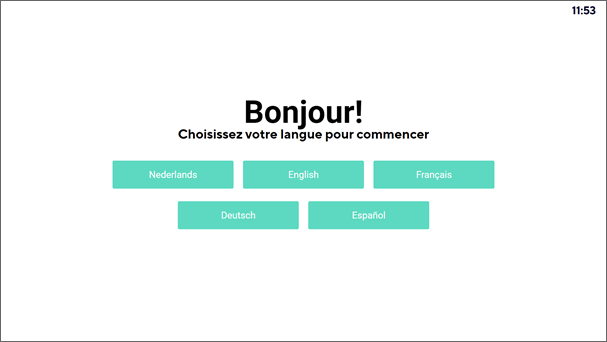
Select offer and tickets
The customer can select from the offers that are published for Direct channel sales points from Enviso Sales. All offer types are supported for kiosk sales.
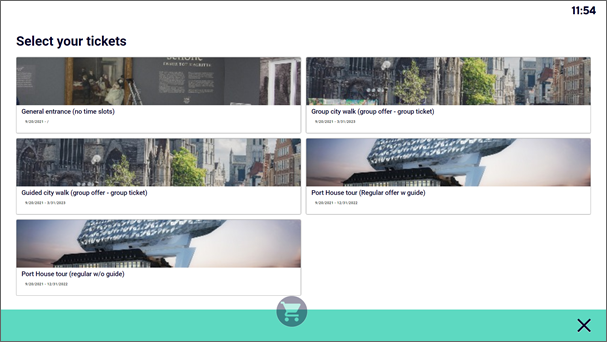
Next, the customer can select tickets and timeslots, if applicable.
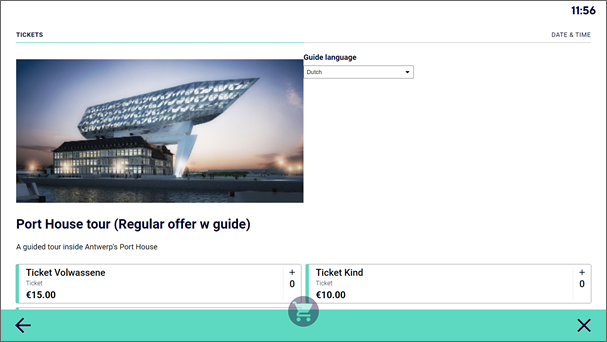
Checkout
The customer can review the order in the basket and proceed with making the payment.
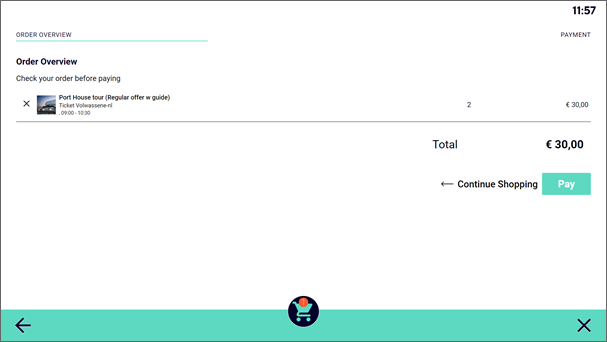
Make the Payment
By tapping Pay on the Order overview page, a transaction is initiated to confirm the order in Enviso and to pay with a payment terminal.
Collect the tickets and receipt
Next, the tickets and receipts will be printed as per the printer configurations.
